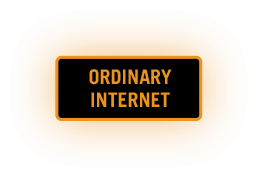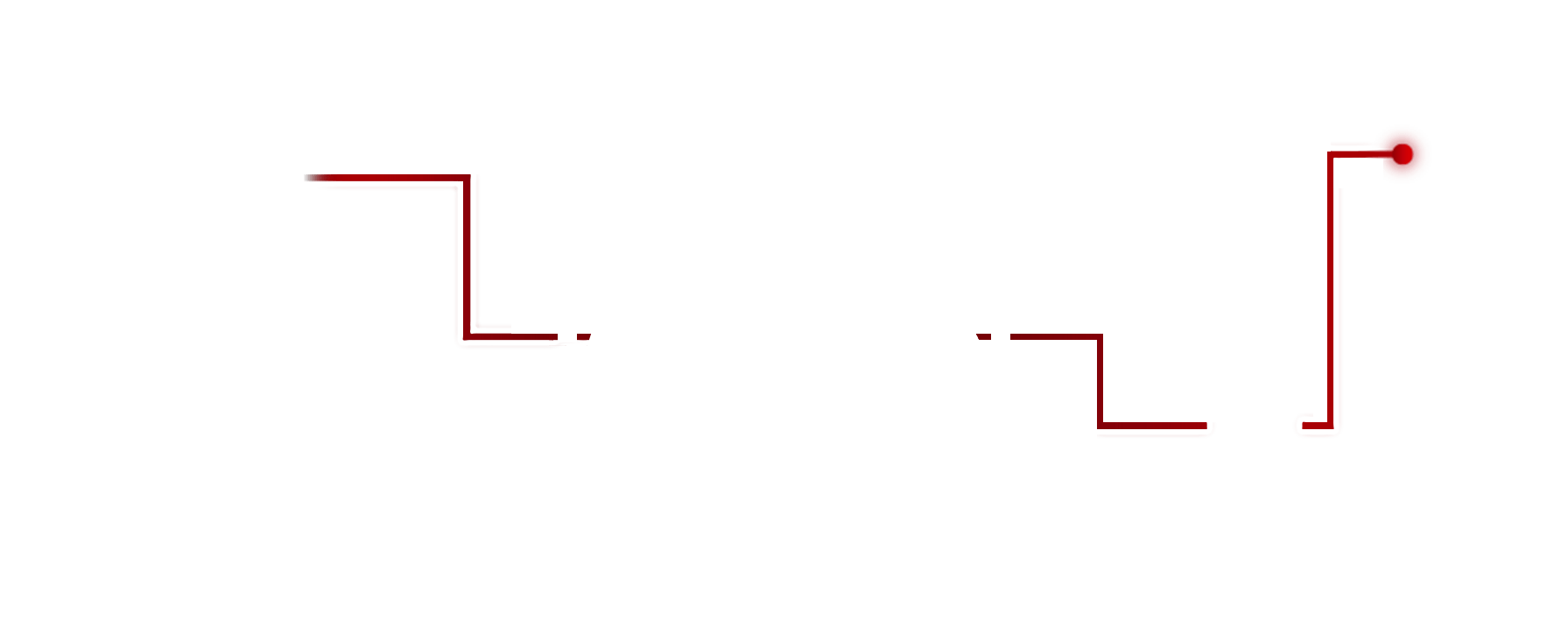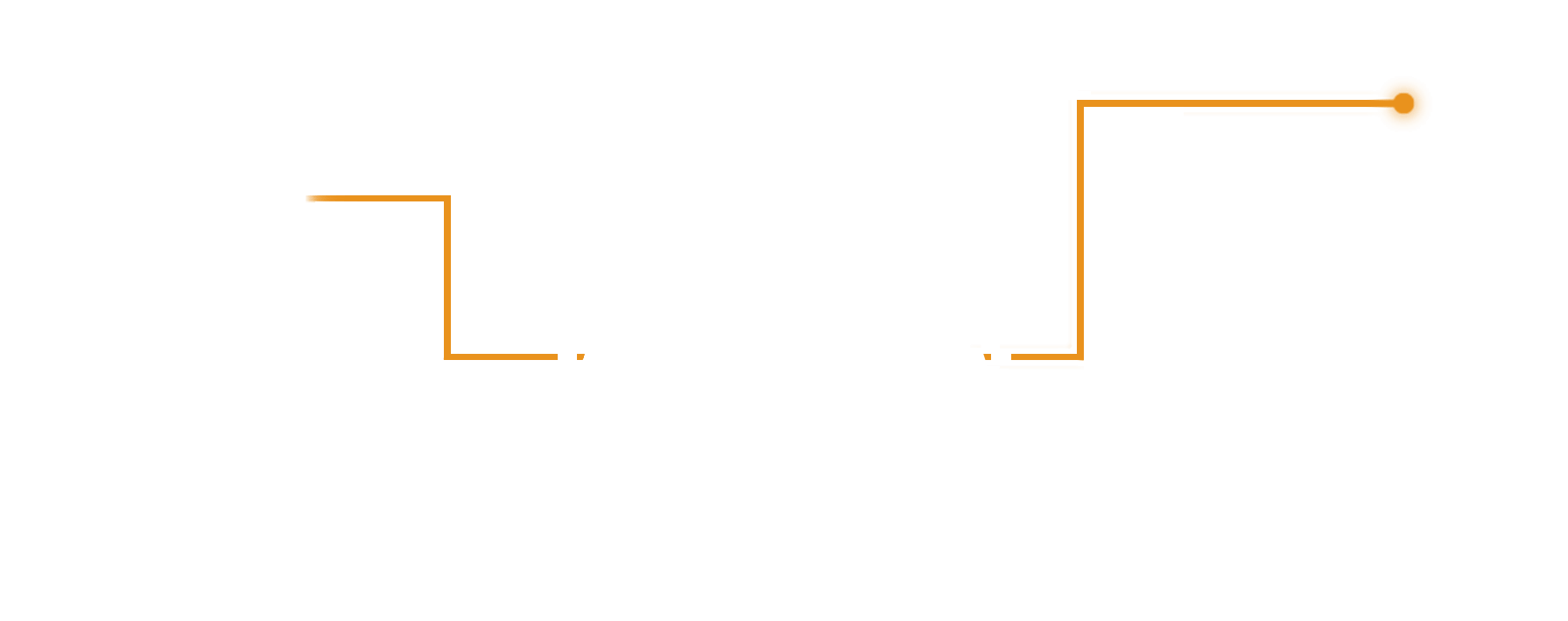- Ultrafast WiFi 6 – Ultra WiFi speed up to 6000 Mbps and 4X network efficiency.
- Dual 2.5G Ports – Dual 2.5G ports with flexible WAN/LAN port configuration.
- Fast & Stable Wired Gaming – Dedicated gaming port to prioritize connected gaming device .
- ASUS AiMesh Support – Support AiMesh to create a whole-home mesh network.
- Tested Durability and Stable Operation – TUF Gaming AX6000 is built to be durable and undergoes verified testing to ensure reliable, stable operation.


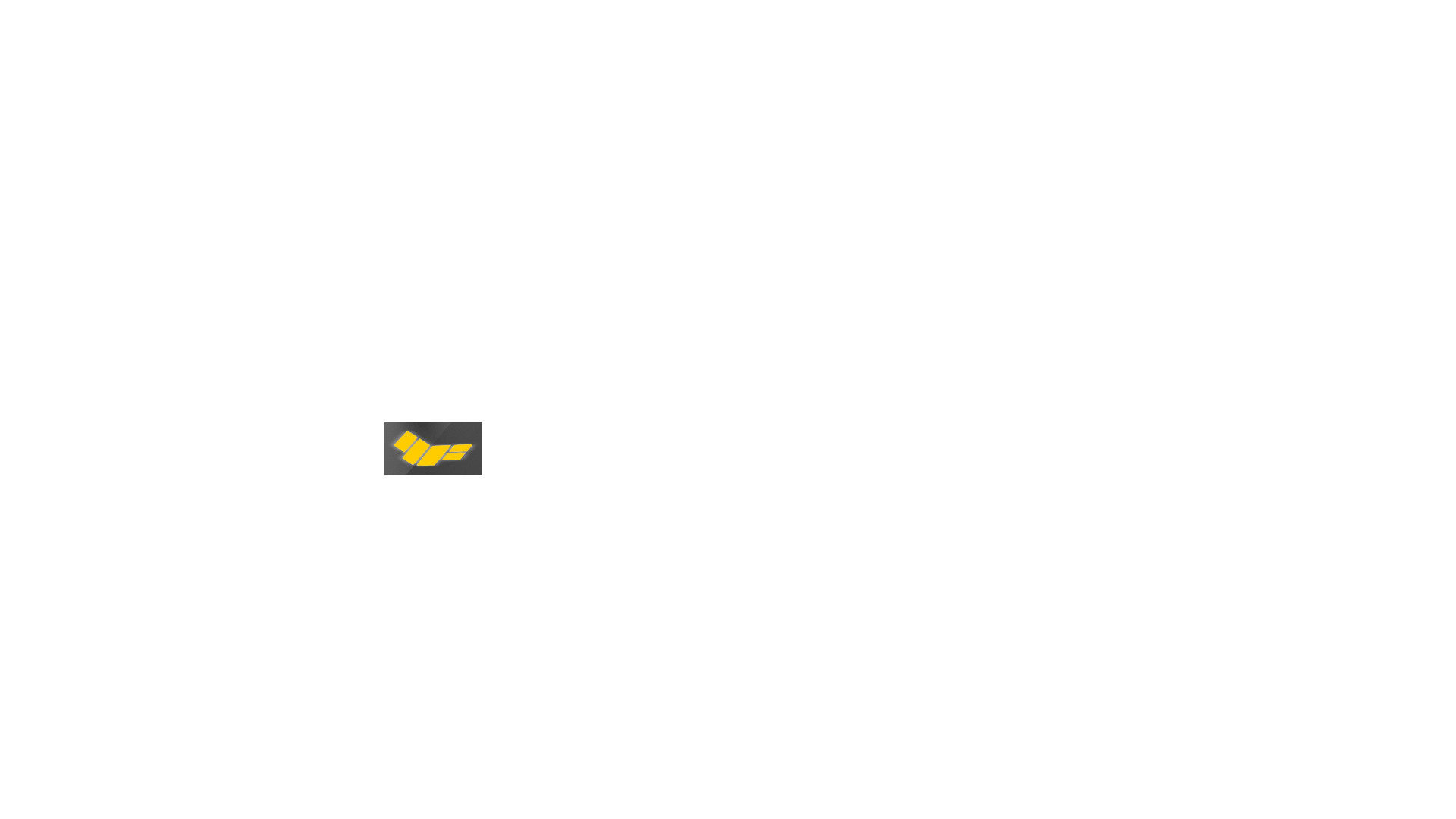
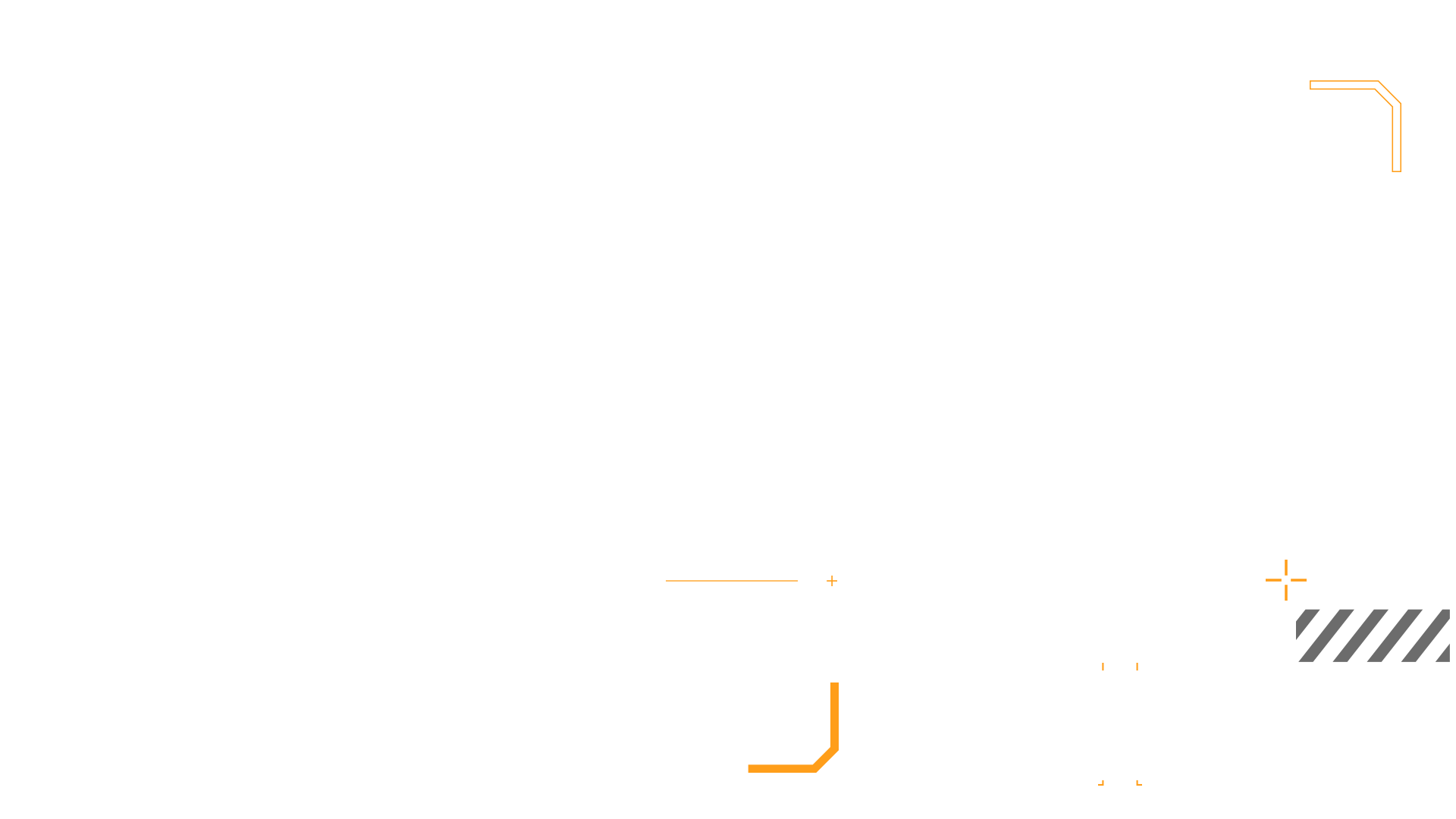
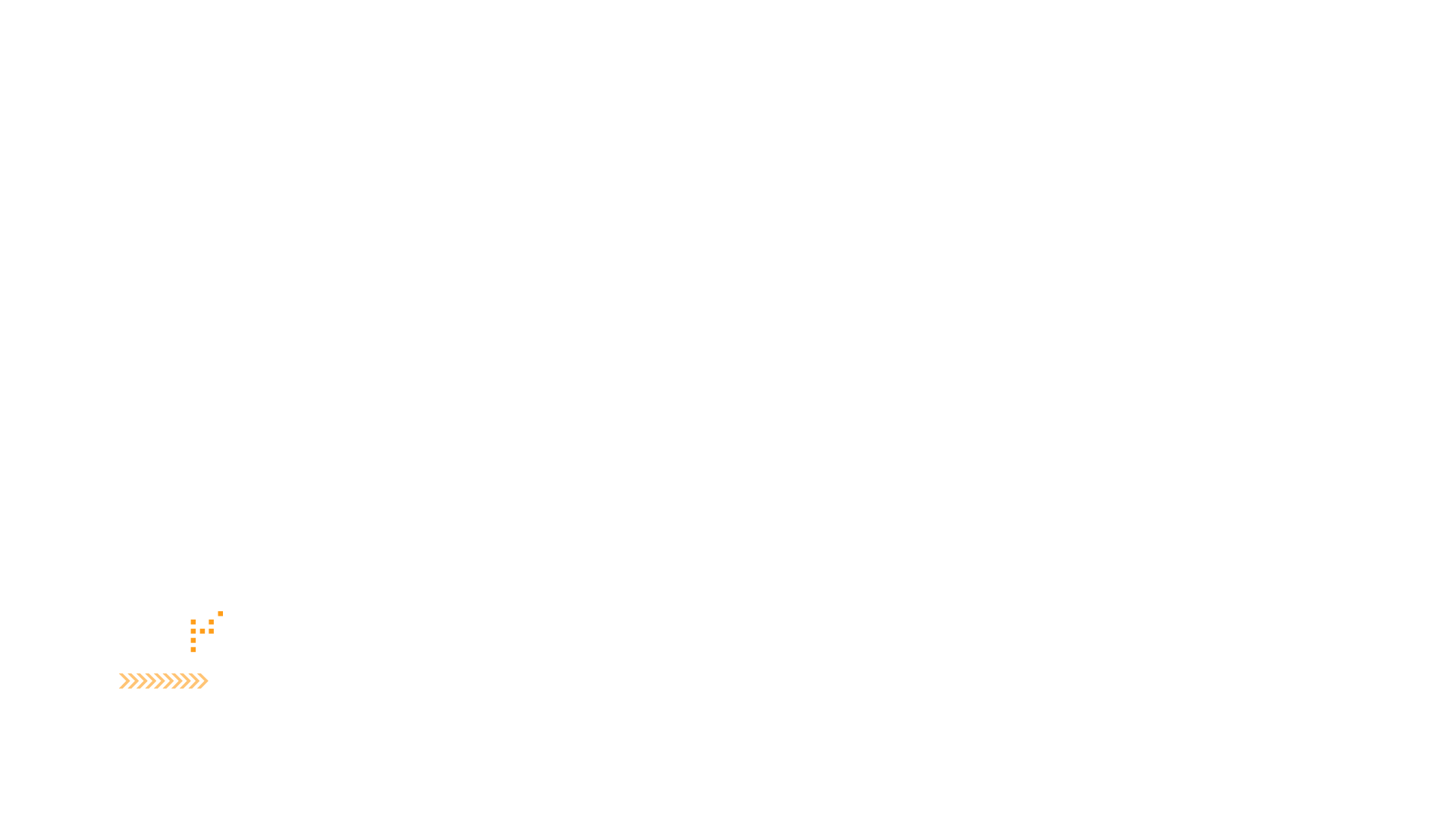
03.
TUF GAMING
WiFi 6 AX6000
Gaming Router
TUF Gaming AX6000
TUF Gaming AX6000 is designed to give you stable and fast wireless and wired connections in device-dense environments. It's a router that benefits all your devices, from laptops, smartphones, and game consoles right down to all the IoT devices in your home.

4X Capacity. 2X Faster.*
WiFi 6 provides faster wireless speeds with OFDMA, BSS coloring and MU-MIMO technologies, and it also boosts network efficiency, so all your devices get their fair share of WiFi bandwidth. It's perfect for busy networks with lots of different WiFi devices, such as laptops, smartphones and smart home devices.
*The data compares speed of 4X4 WiFi 6 solution on 5GHz band 160MHz channel to speed of 4X4 WiFi 5 solution on 5GHz band 80MHz channel
WiFi 6.
4x4 160MHz
WiFi 5.
4x4 80MHz

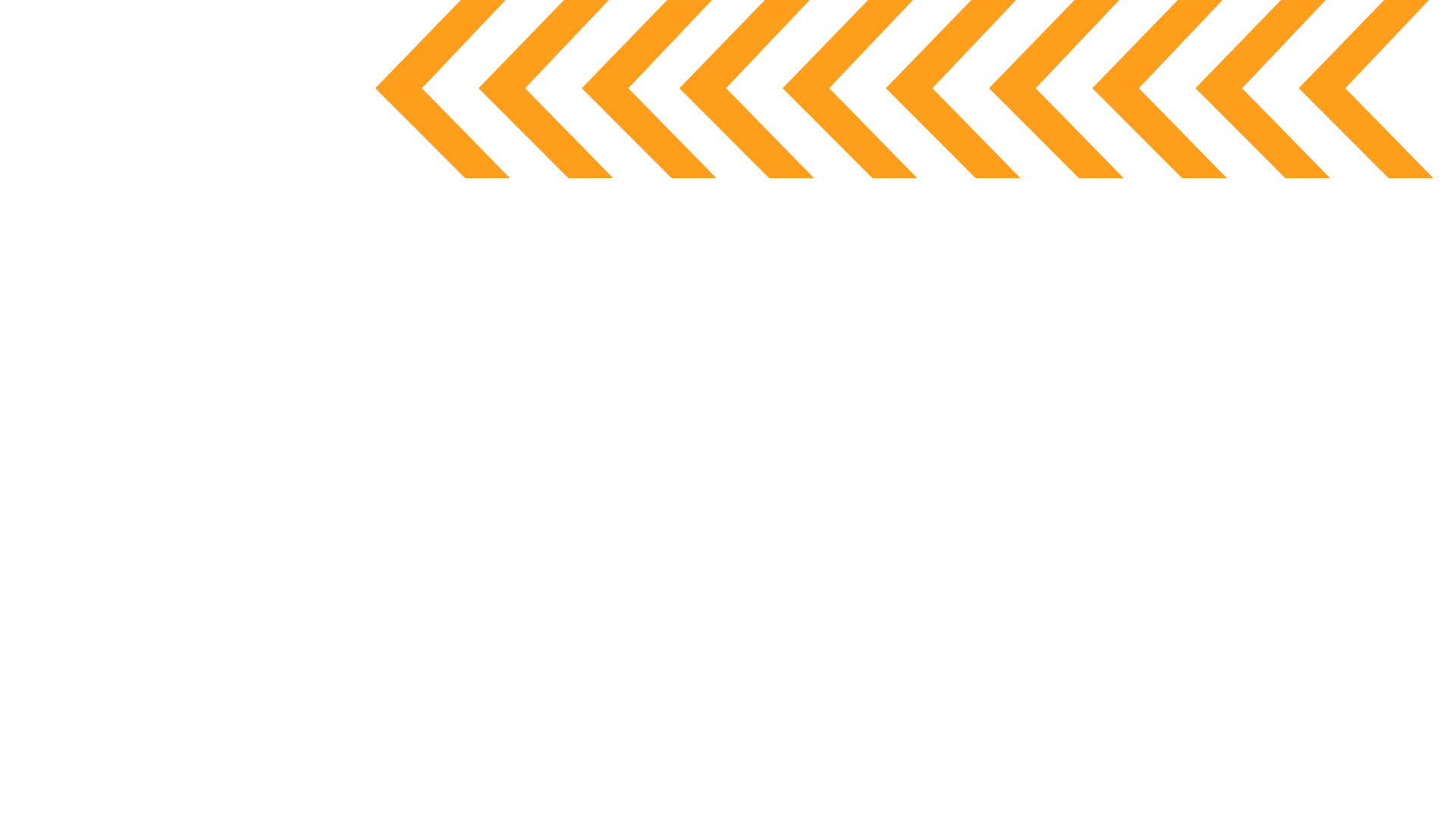


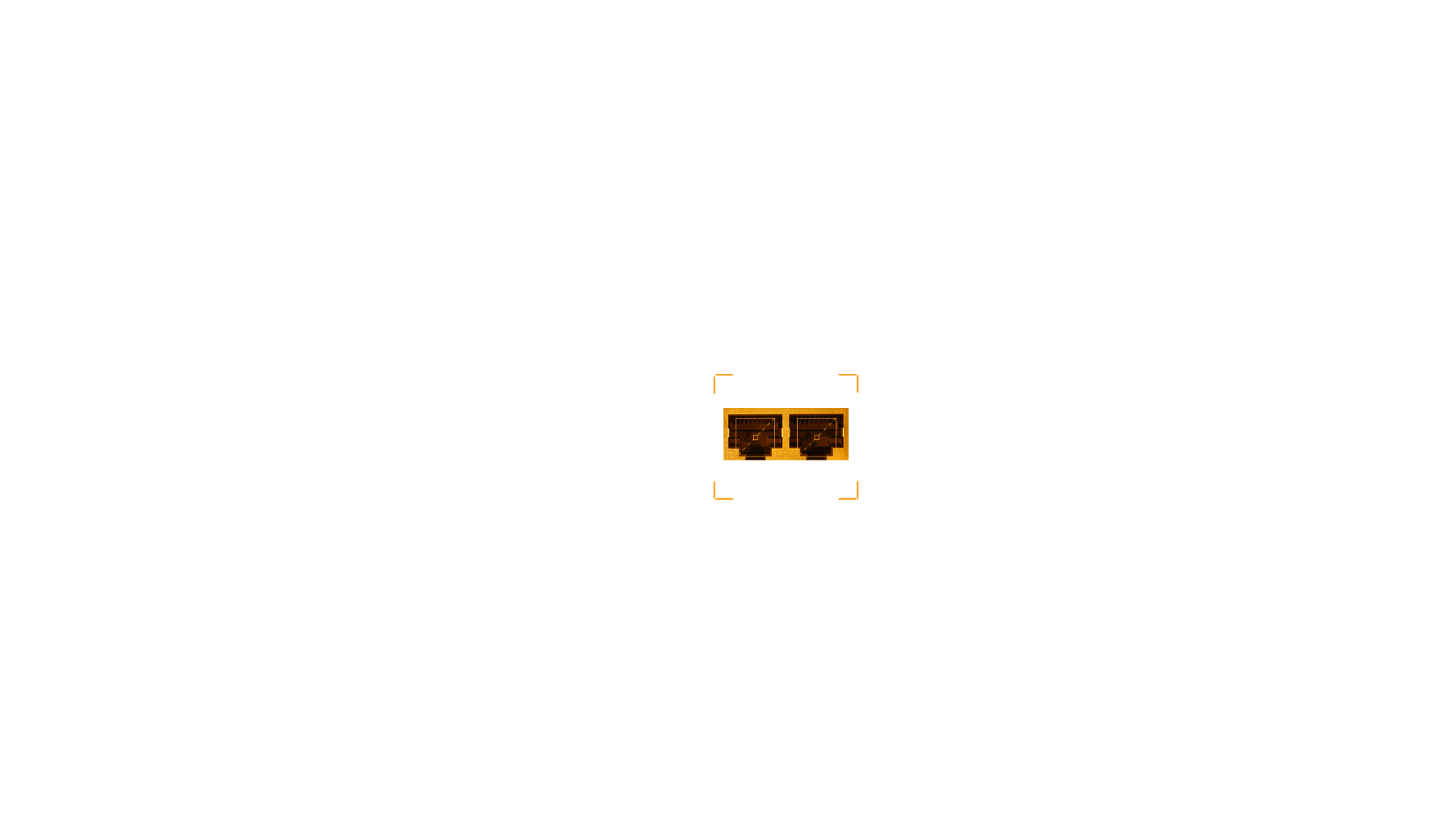
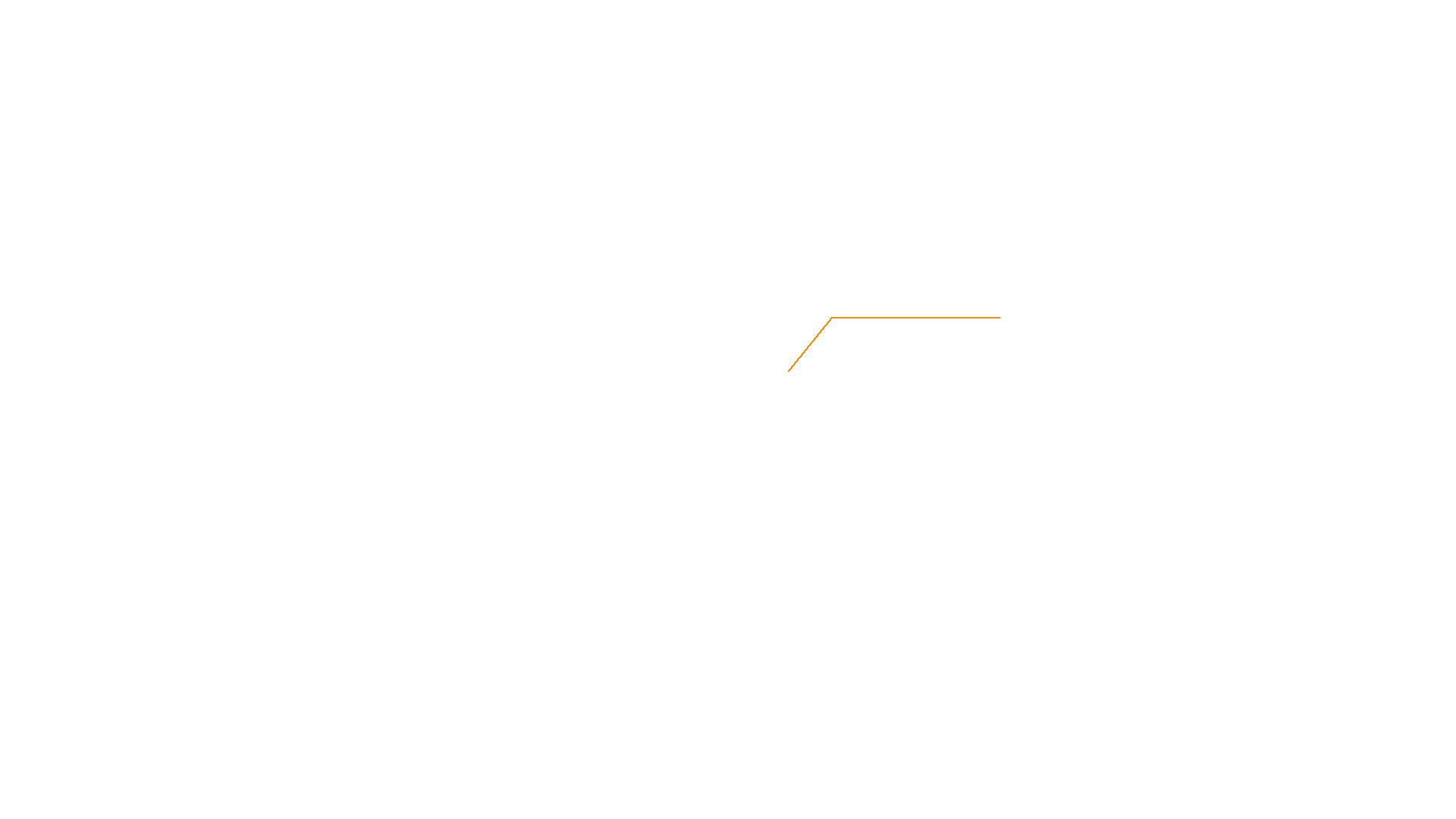
02.
Link AGGREGATION
2 Gbps wired network connection
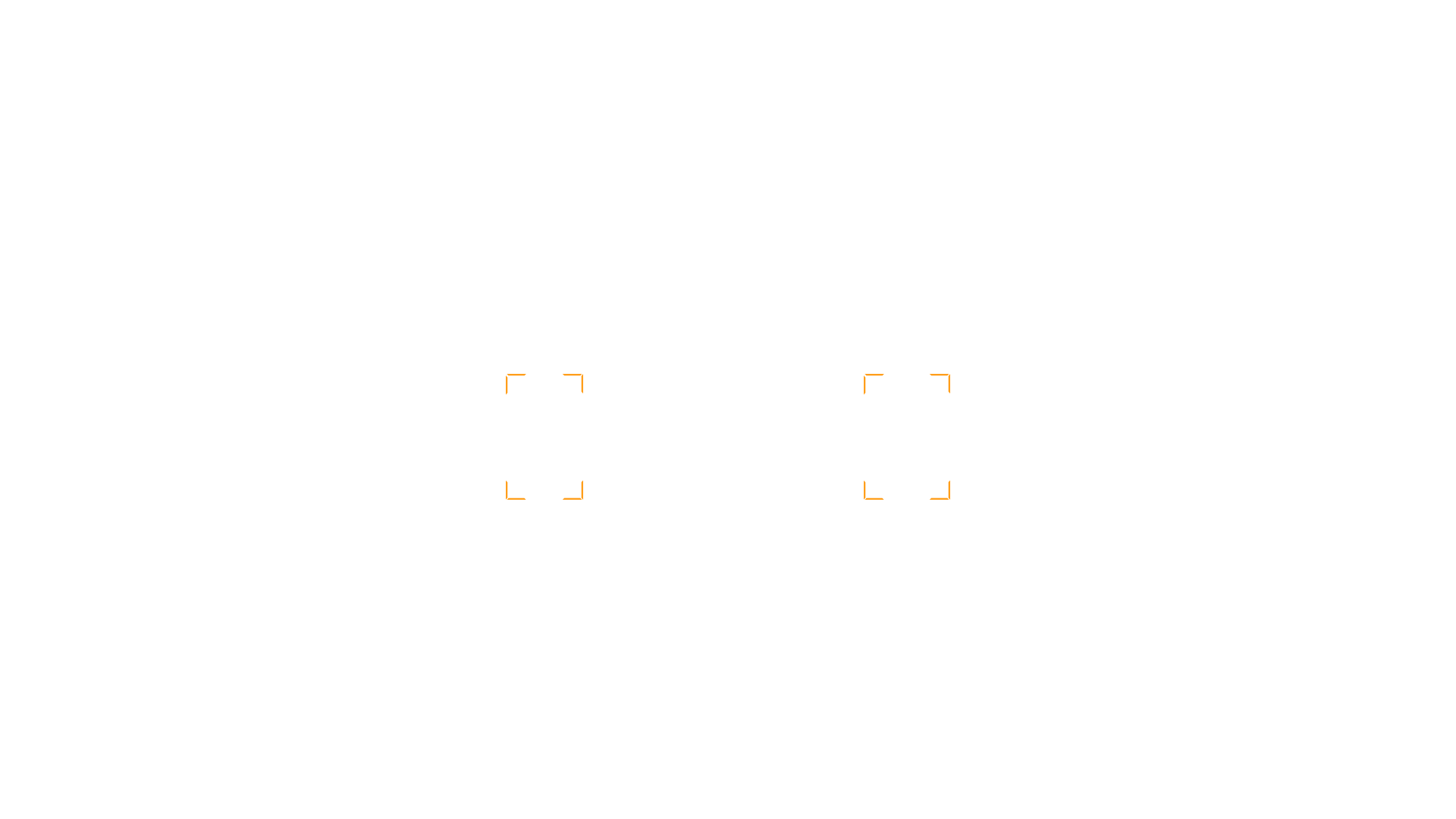
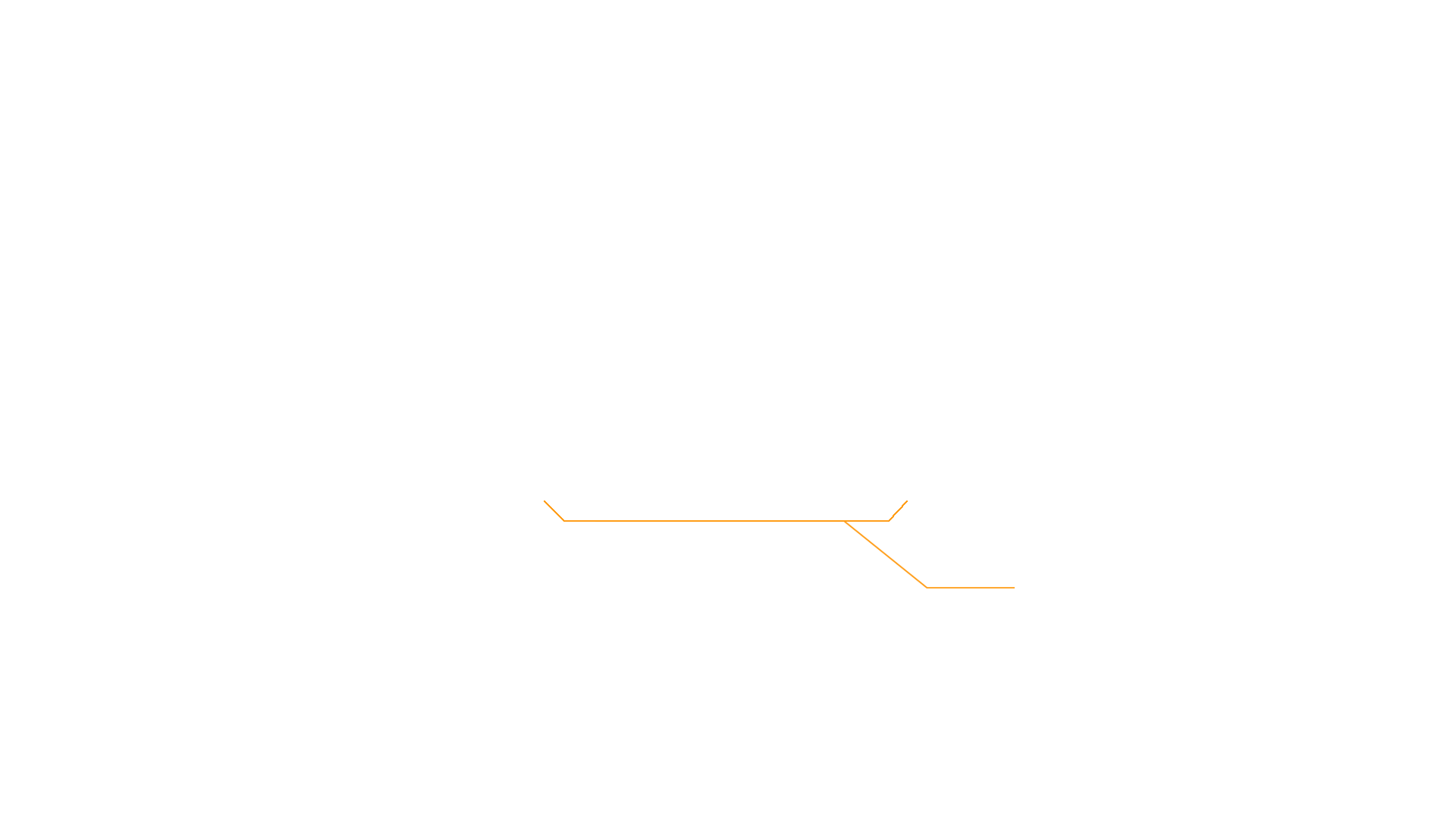
01.
WAN AGGREGATION
Total 5 Gbps WAN for faster connection
True Multi-Gigabit Wired Speeds
For true multi-gigabit performance, you need both WAN and LAN connections that support these speeds. TUF Gaming AX6000 features both WAN and LAN aggregation, so you can enjoy 5 Gbps wired speeds from your modem all the way to your PC and NAS.
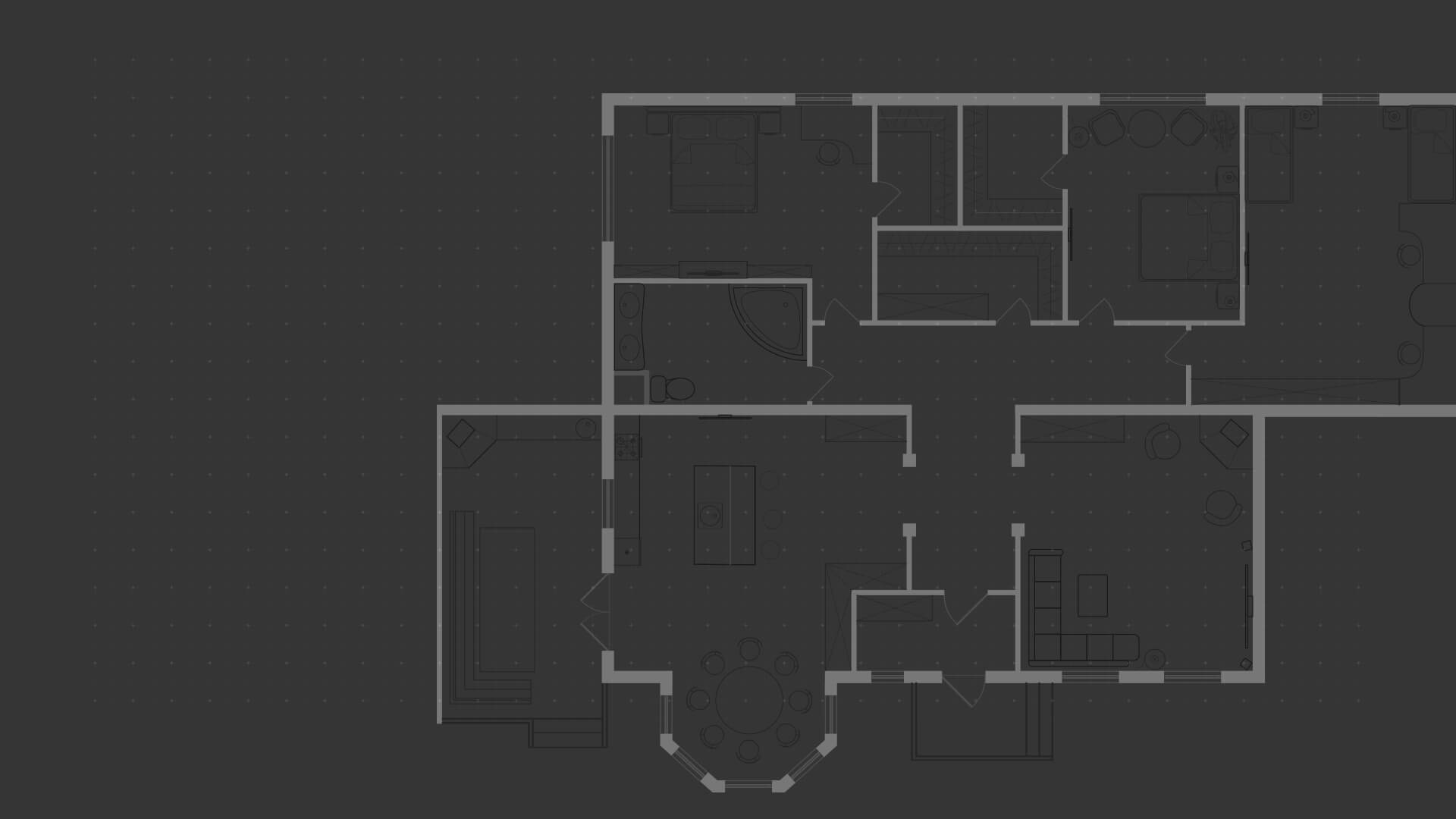

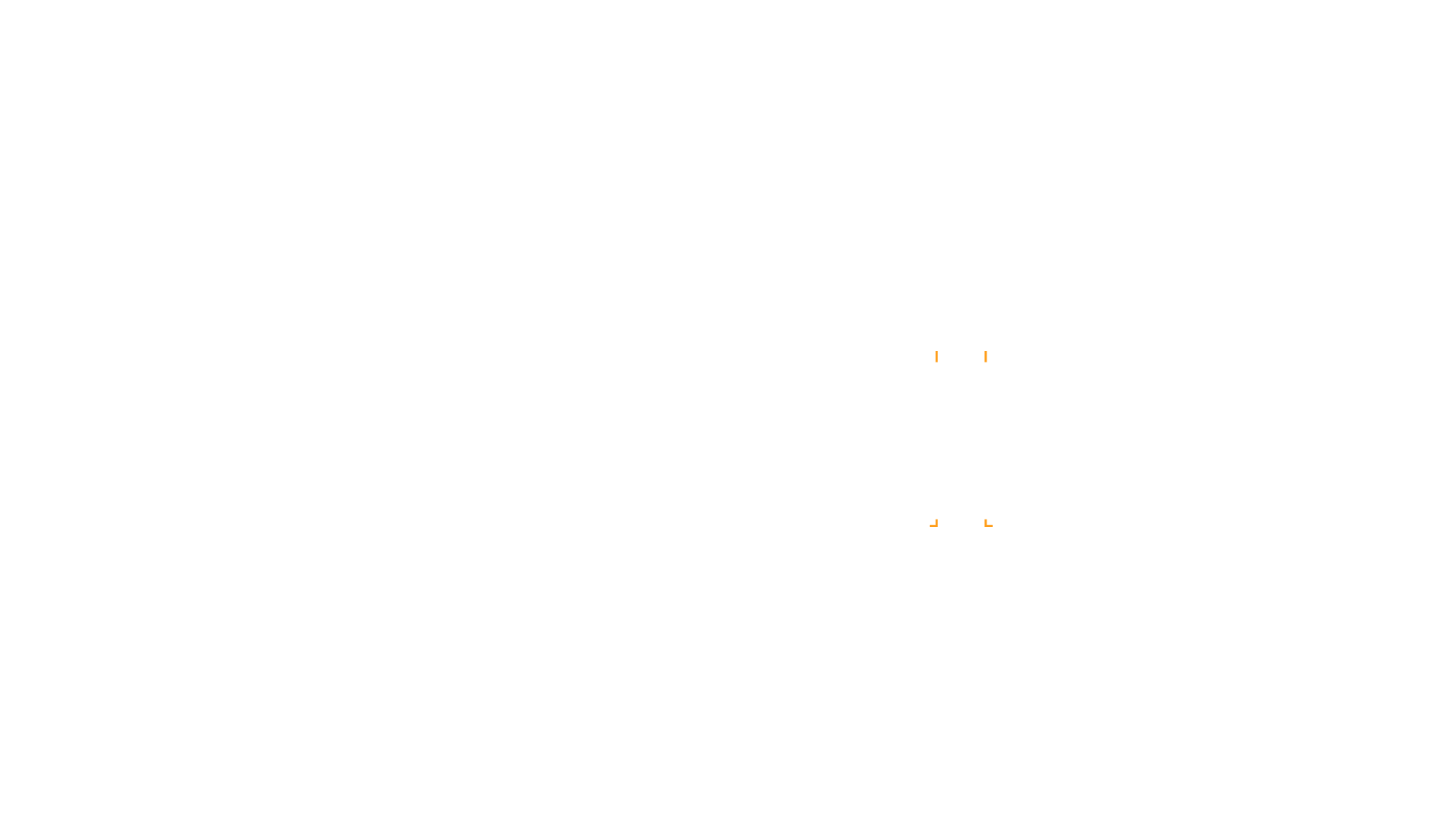
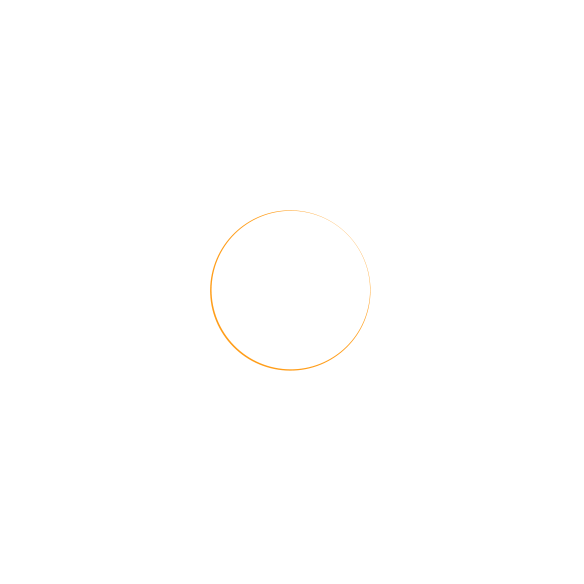
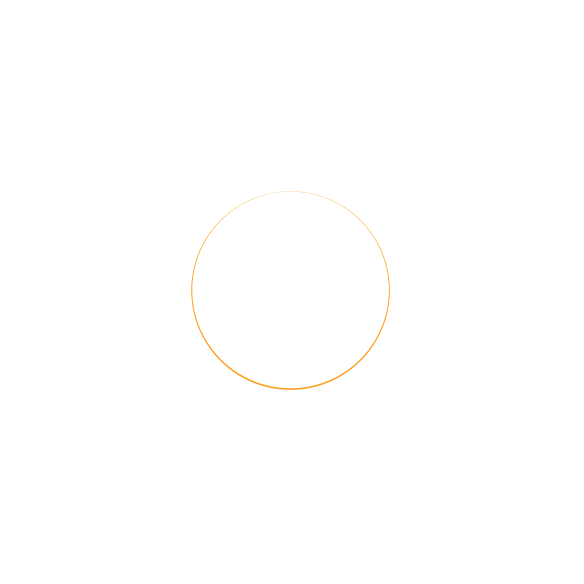
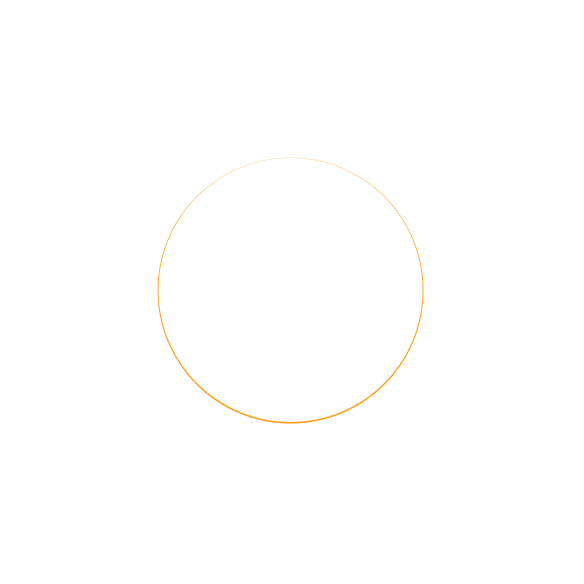
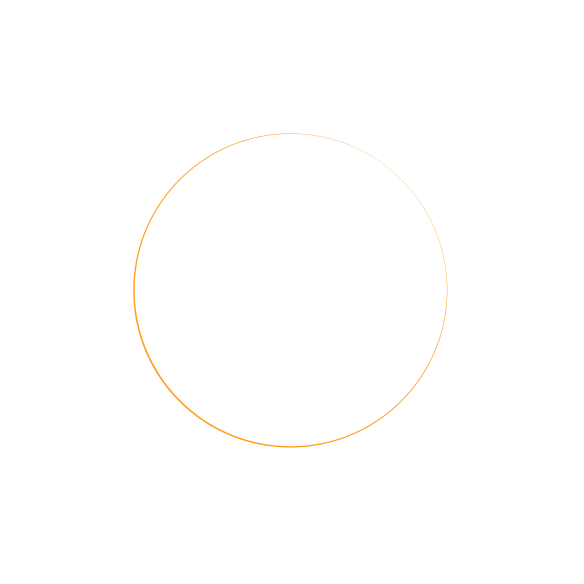
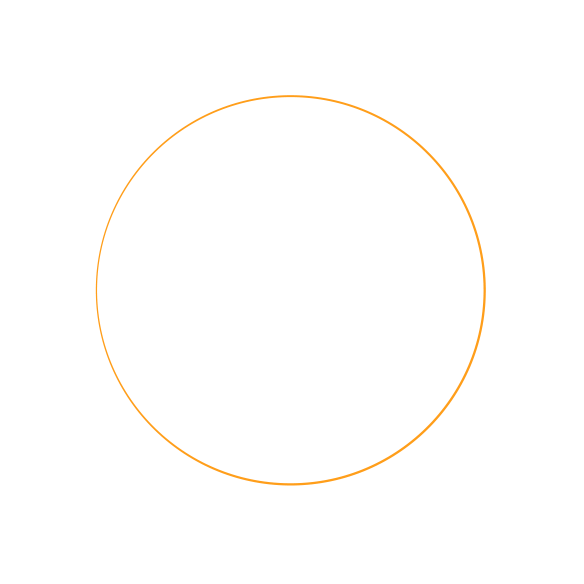
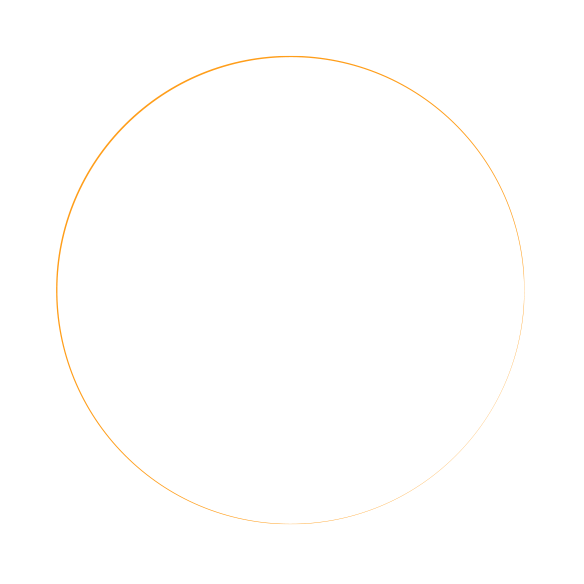
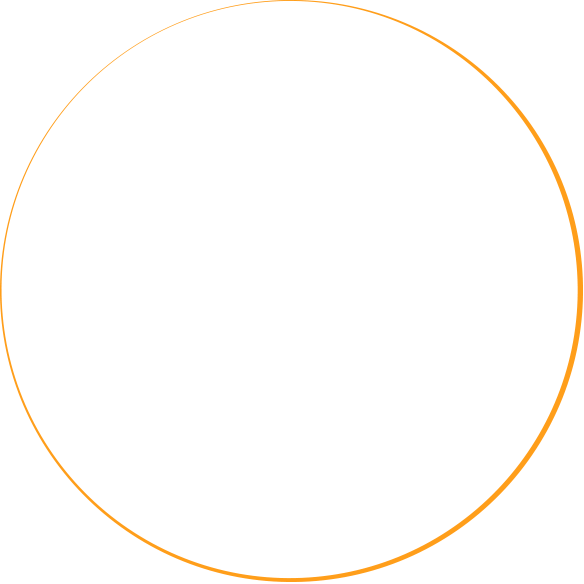
02.
80% Wider
WiFi Coverage
WiFi that Goes Further
We've designed TUF Gaming AX6000 to give you the widest possible WiFi coverage. It uses OFDMA, a new technology in WiFi 6 that allows signals to travel further than they can in WiFi 5. With a 4x4 MIMO configuration and separate 2.4 GHz and 5GHz antennas to reduce interference, along with other enhancements like beamforming, which focuses the signal towards each device, TUF Gaming AX6000 reaches every corner.

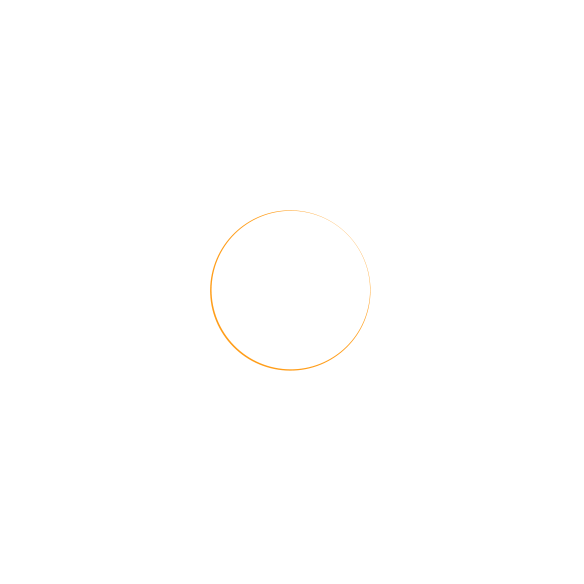
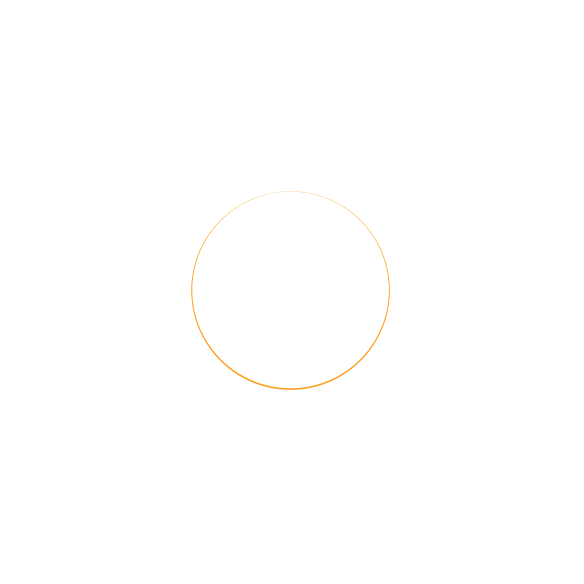
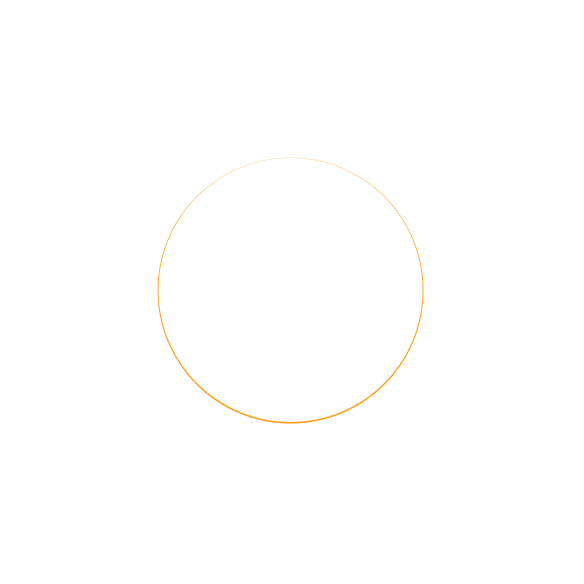
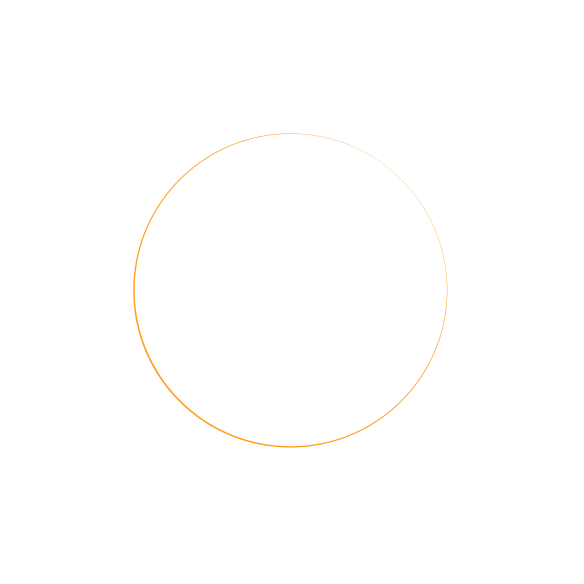
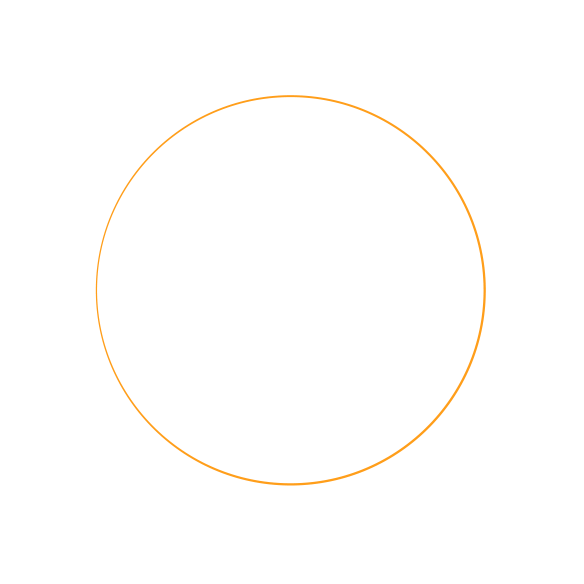
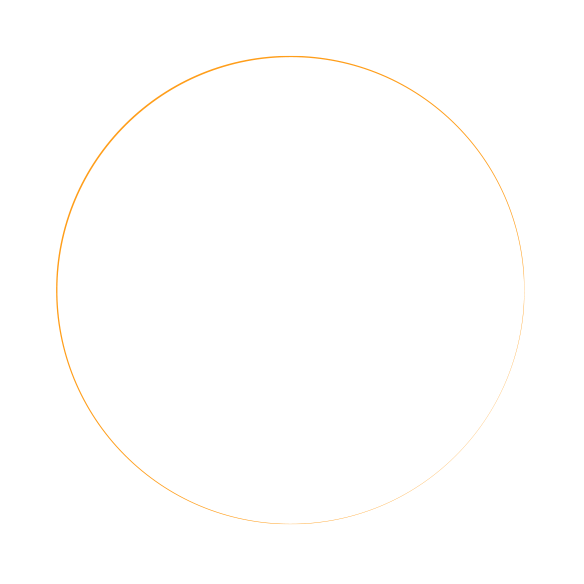
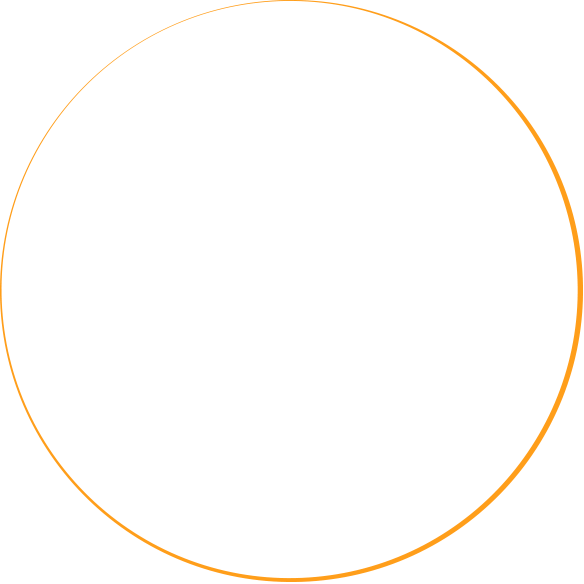
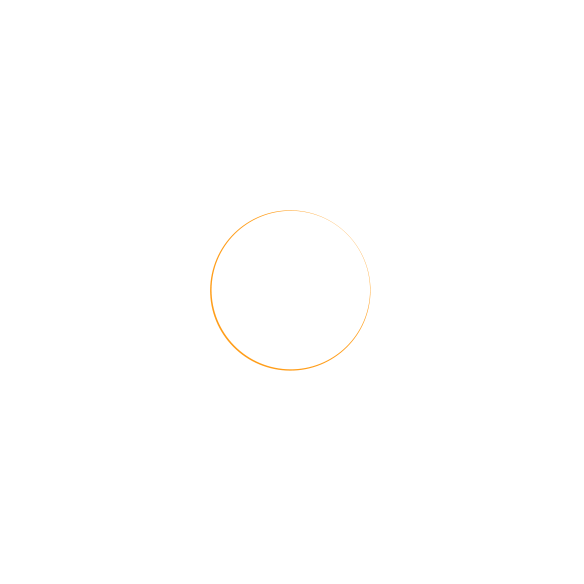
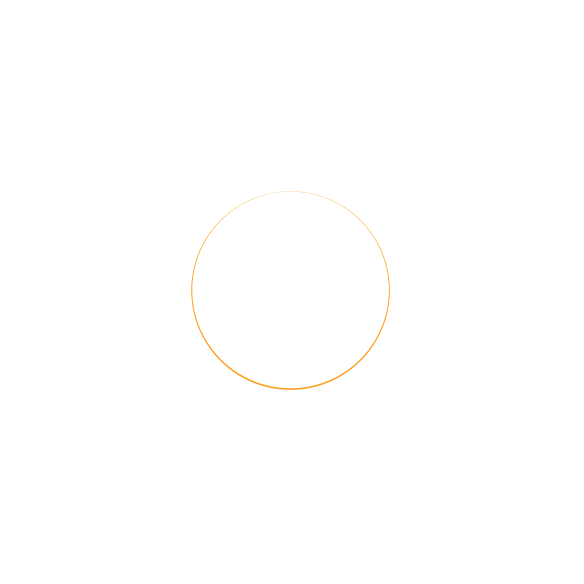
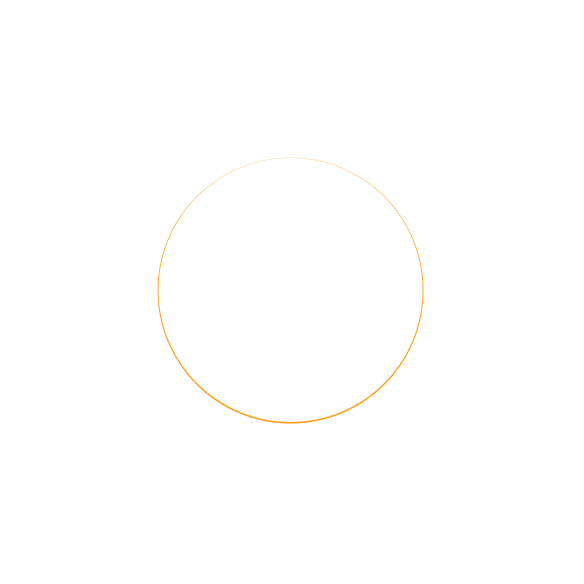
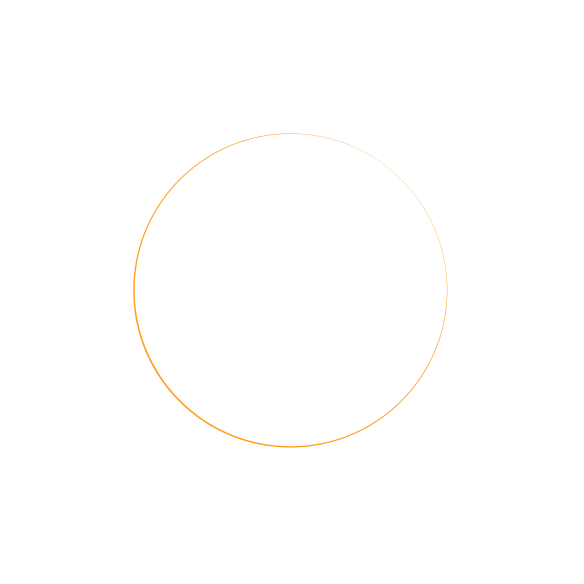
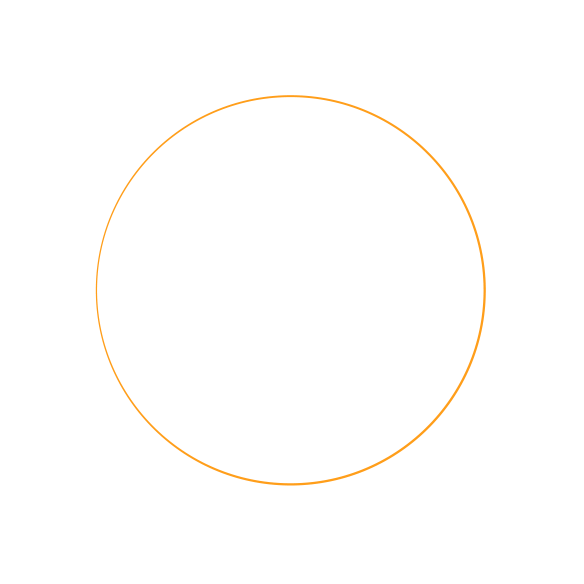
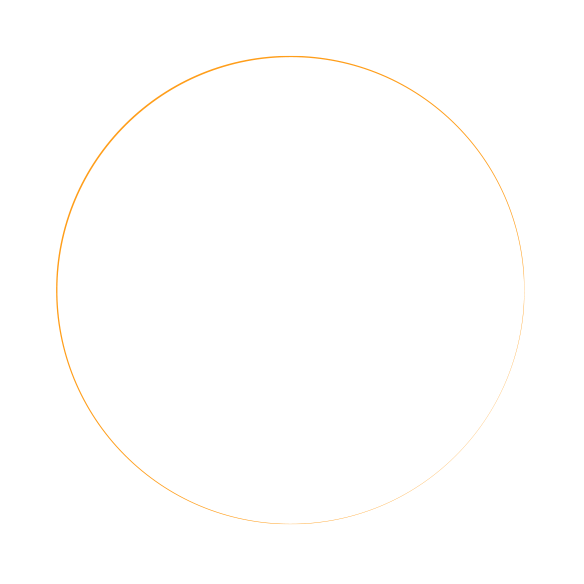
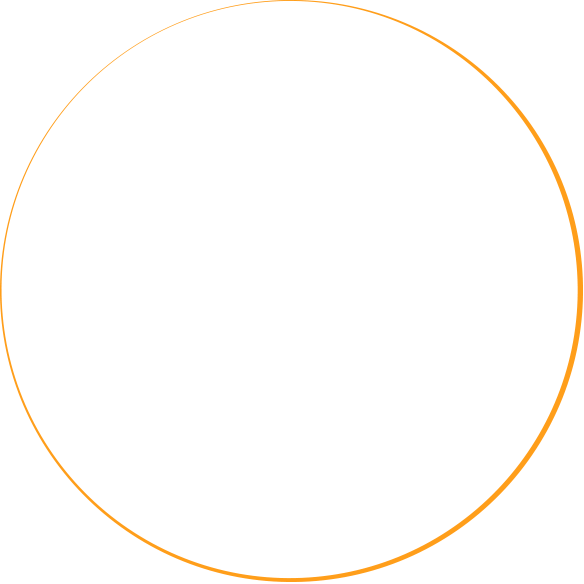
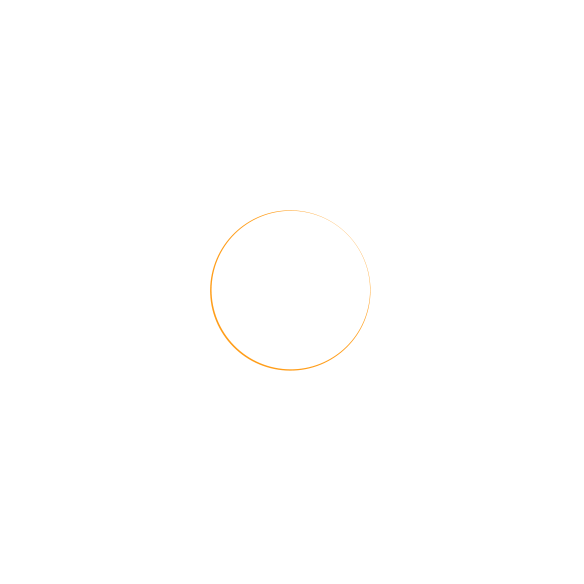
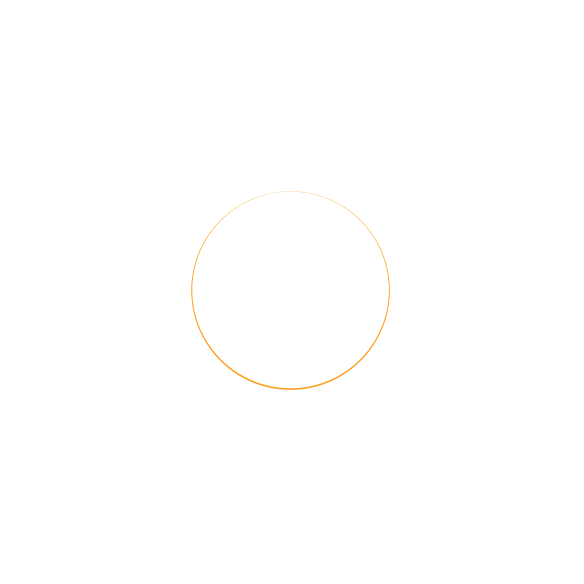
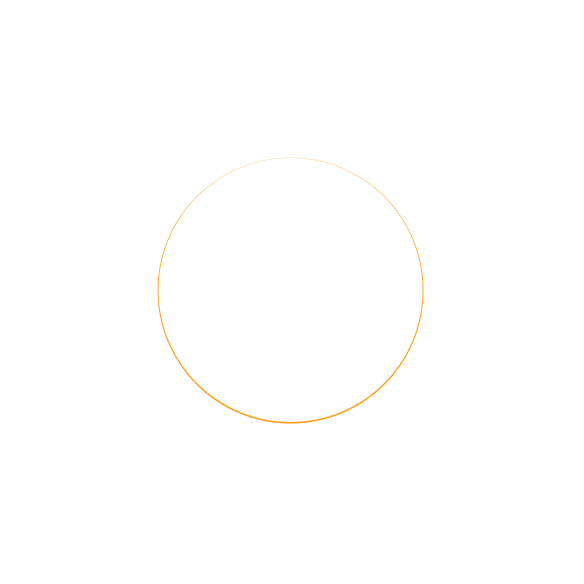
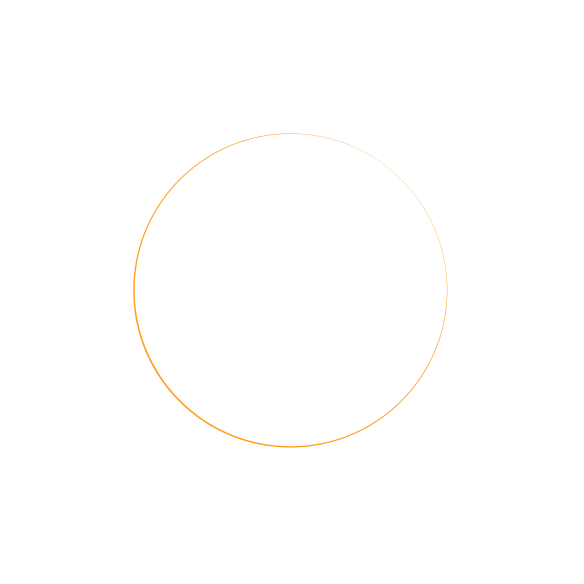
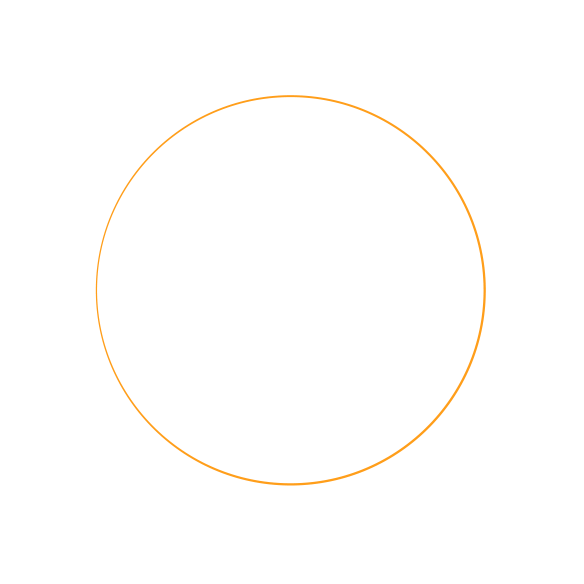
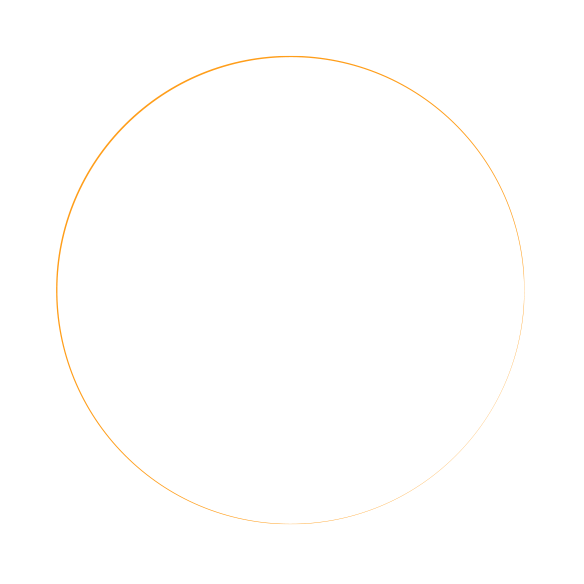
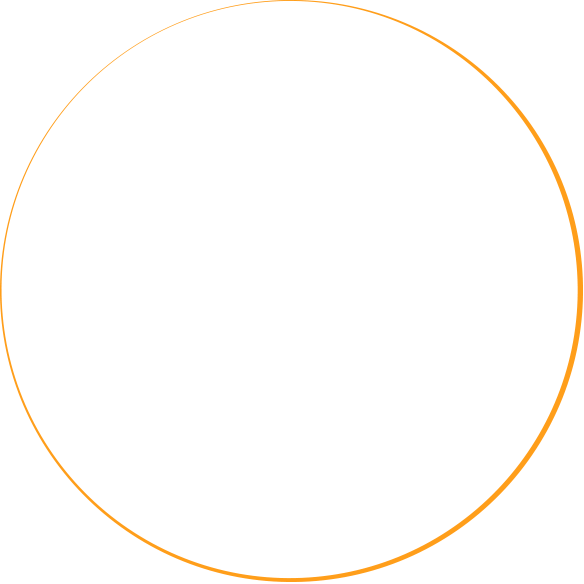
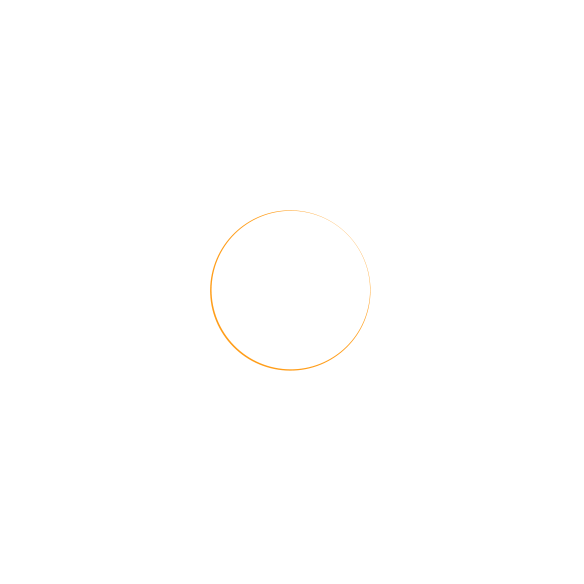
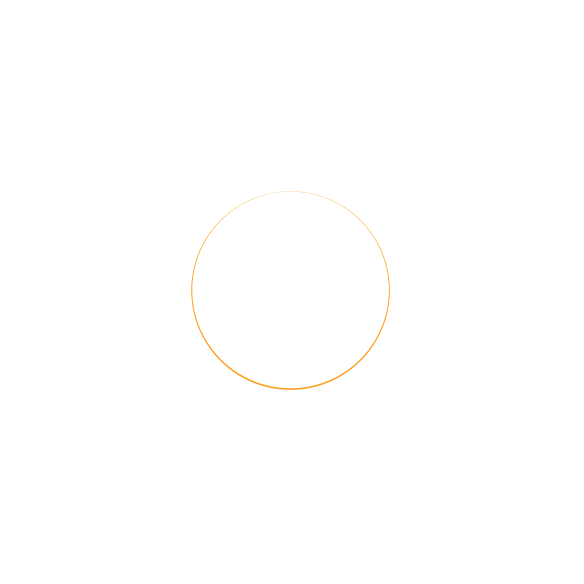
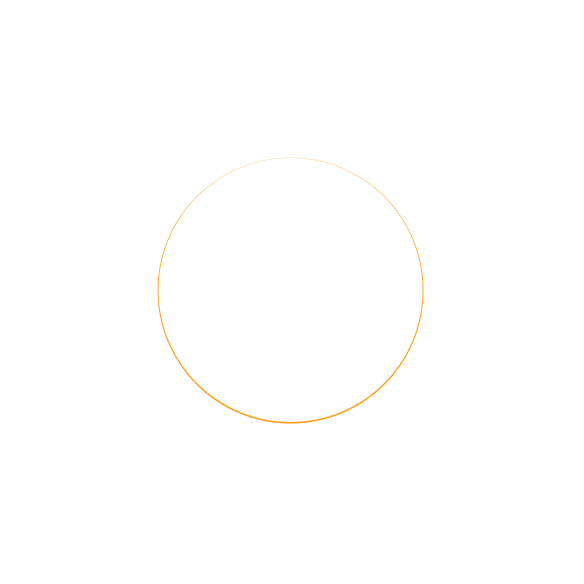
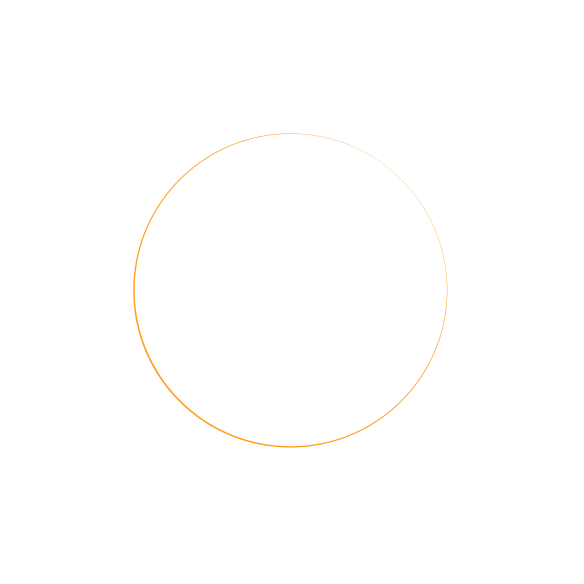
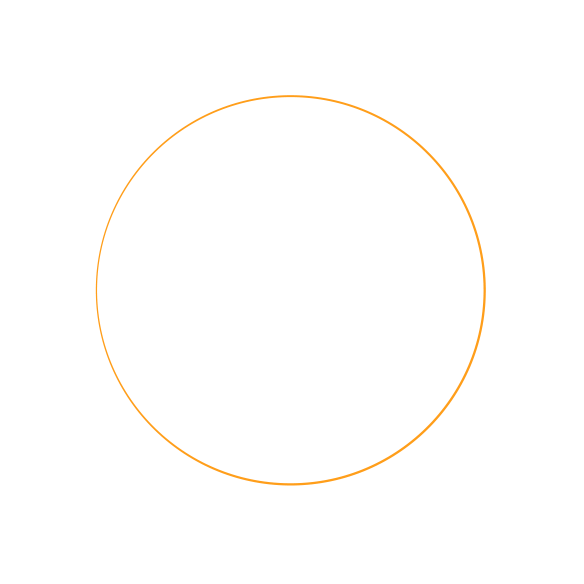
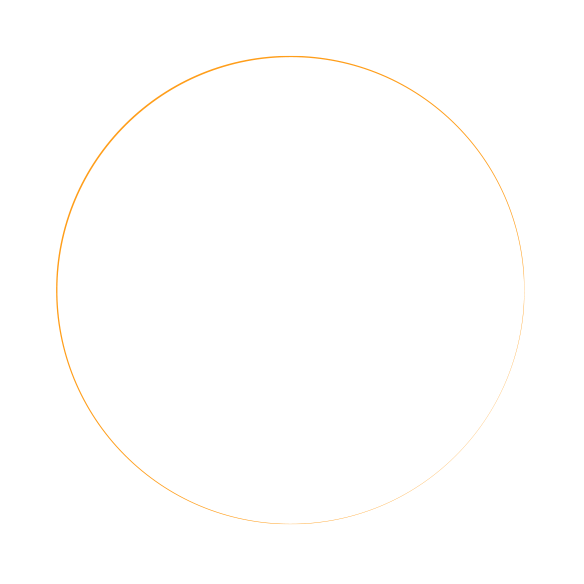
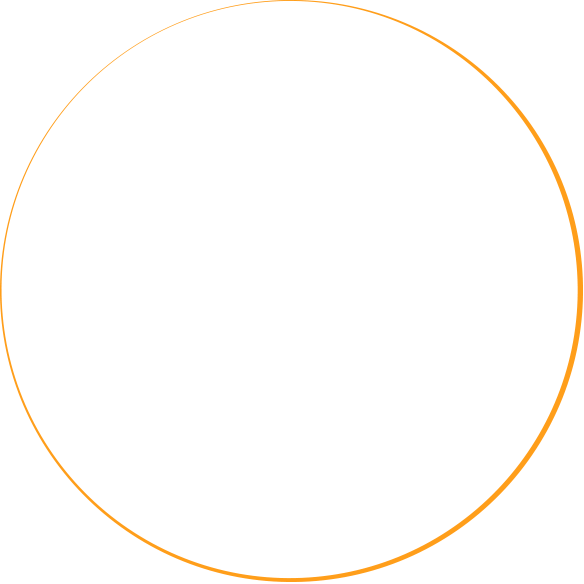
Flexible and Scalable Wireless Mesh Networking
If you need more coverage or new functions, you can simply add another compatible router to your AiMesh network at any time!

Learn more
about AiMesh

Stable and Durable
TUF Gaming AX6000 is engineered to deliver maximum WiFi performance. The vent location and double heatsink design improve cooling for increased stability, and the fixed antennas and metal port protectors increase physical durability.
-

Humidity Test
-

I/O Test
-

Stress Test
-

EMI Test
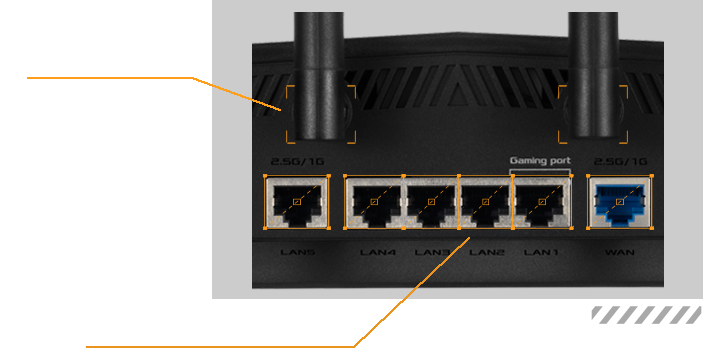
01.
Fixed Antennas
02.
Metal Port Protector
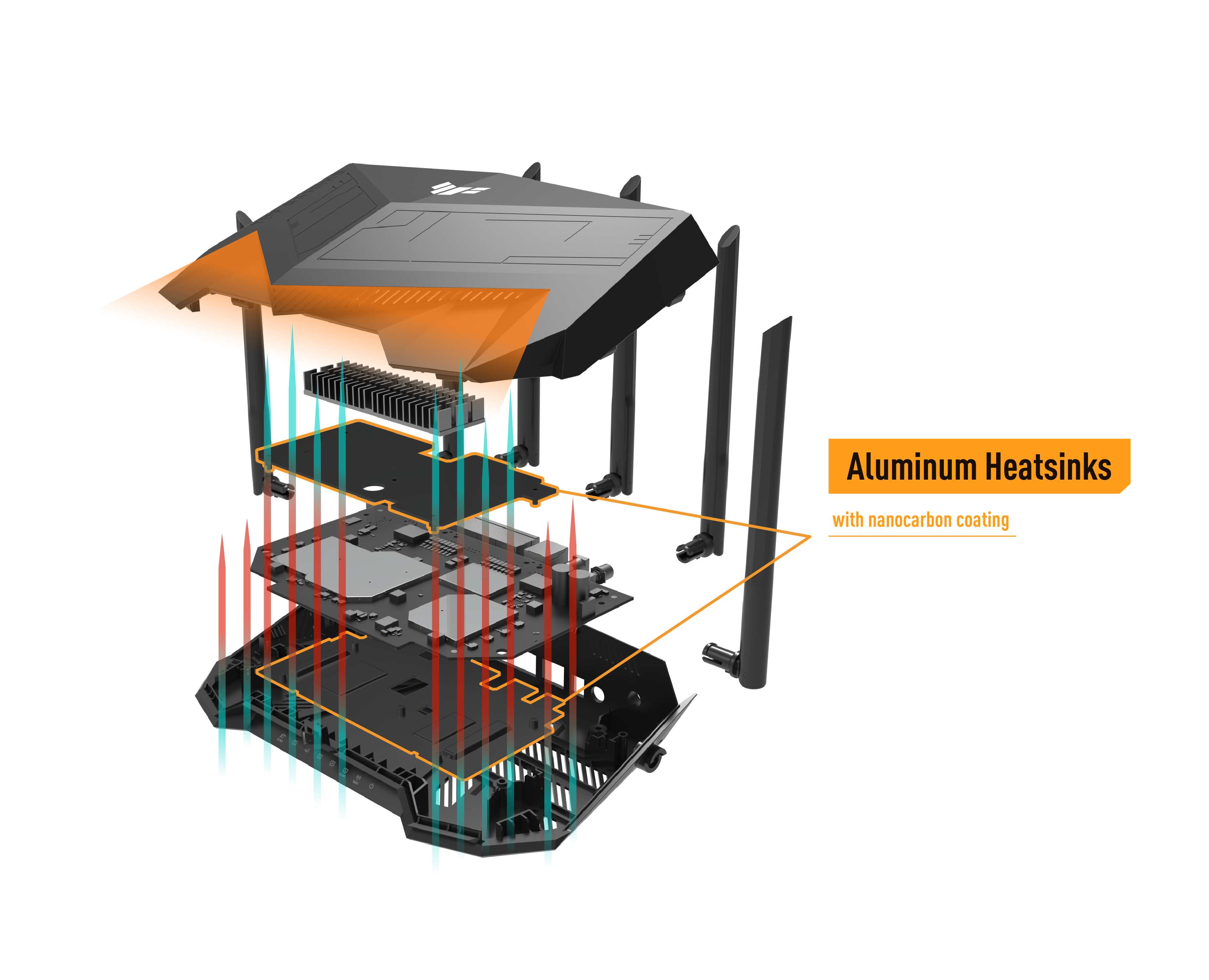

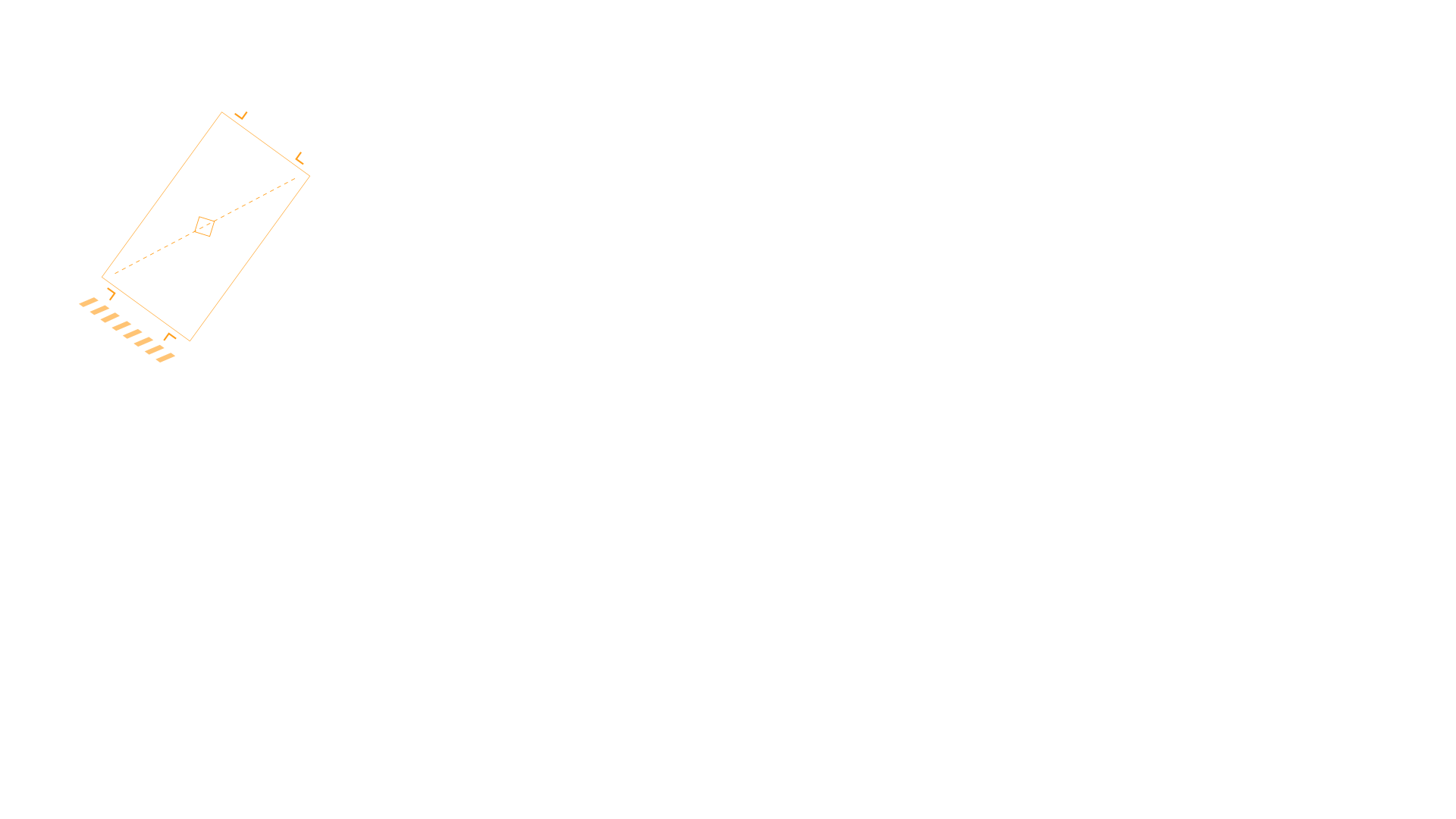
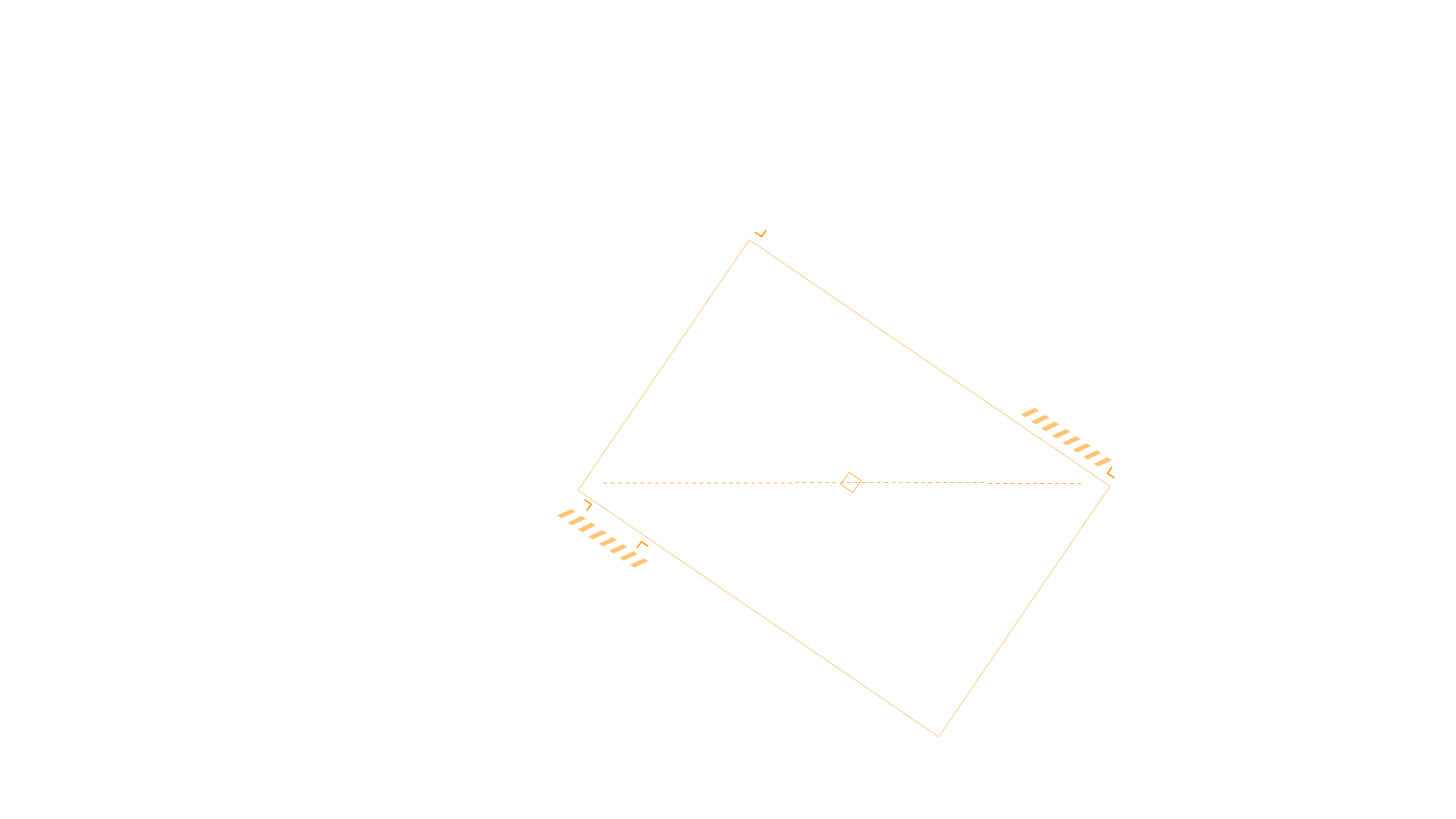
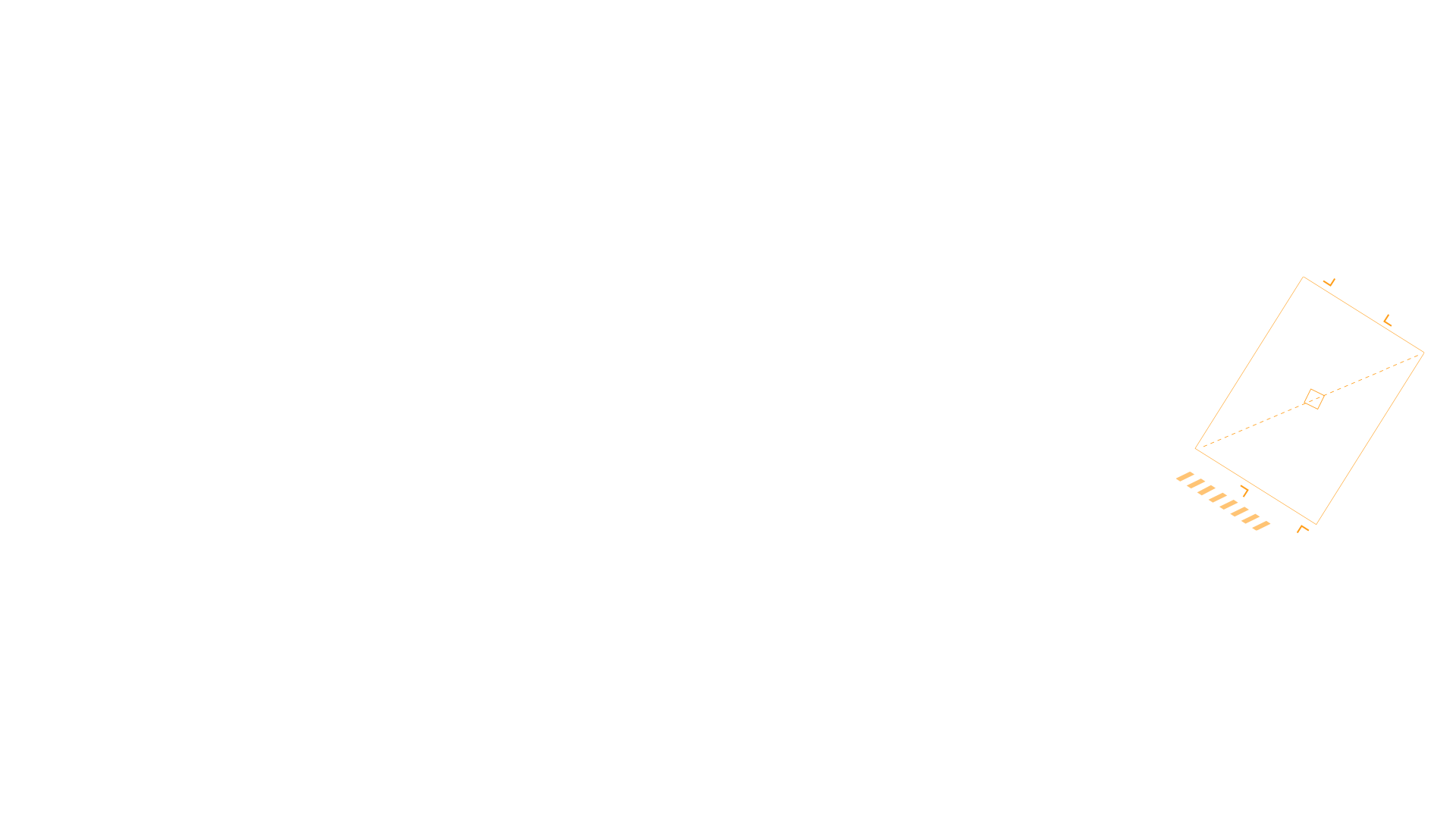
-
01.
Mobile Game Mode
-
02.
Gaming Port
-
03.
Open NAT
One Router.
Three Modes.
All Game Types.
TUF Gaming AX6000 provides gamers with different features for different game types.

Learn more about
ASUS gaming routers

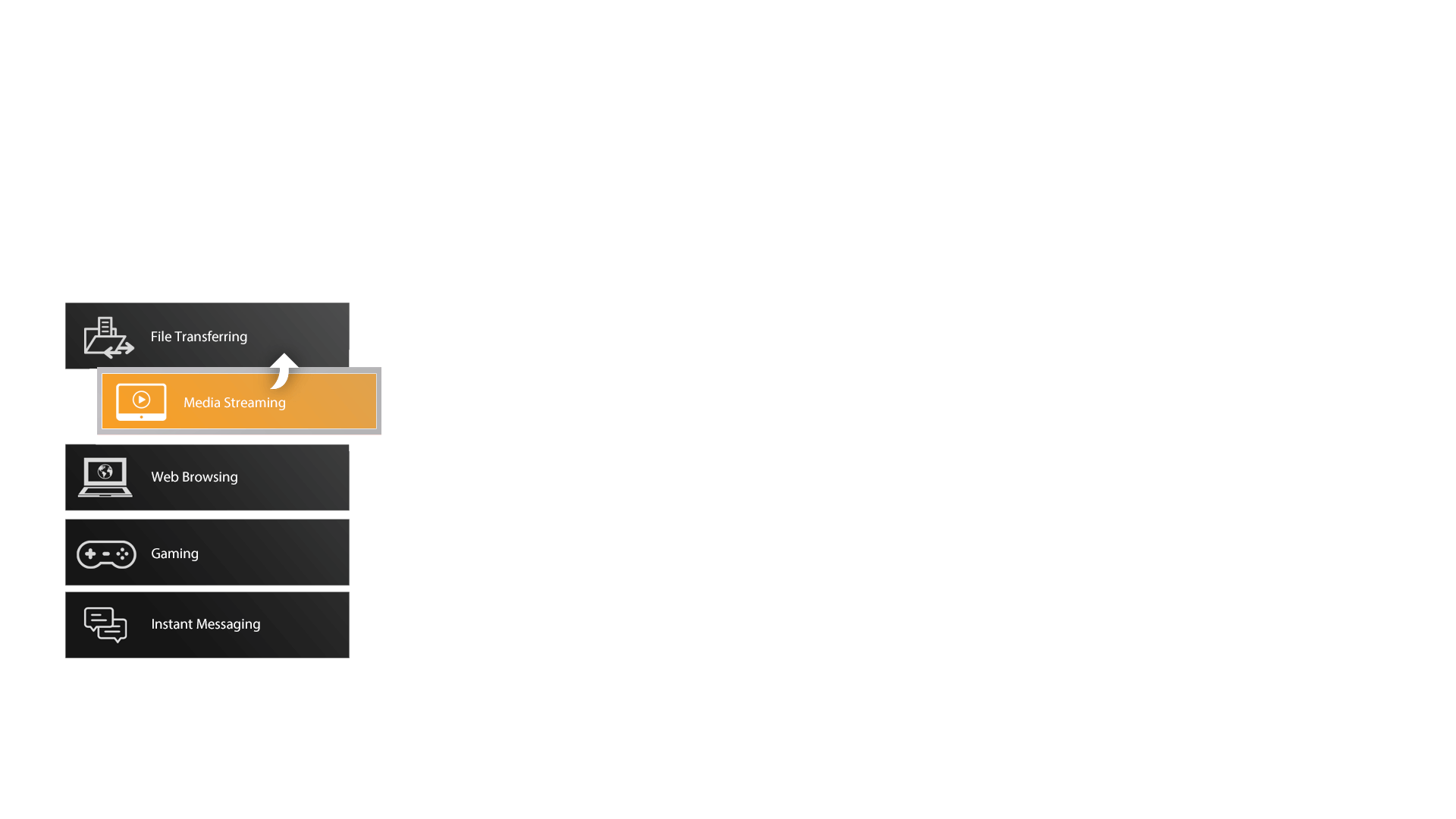
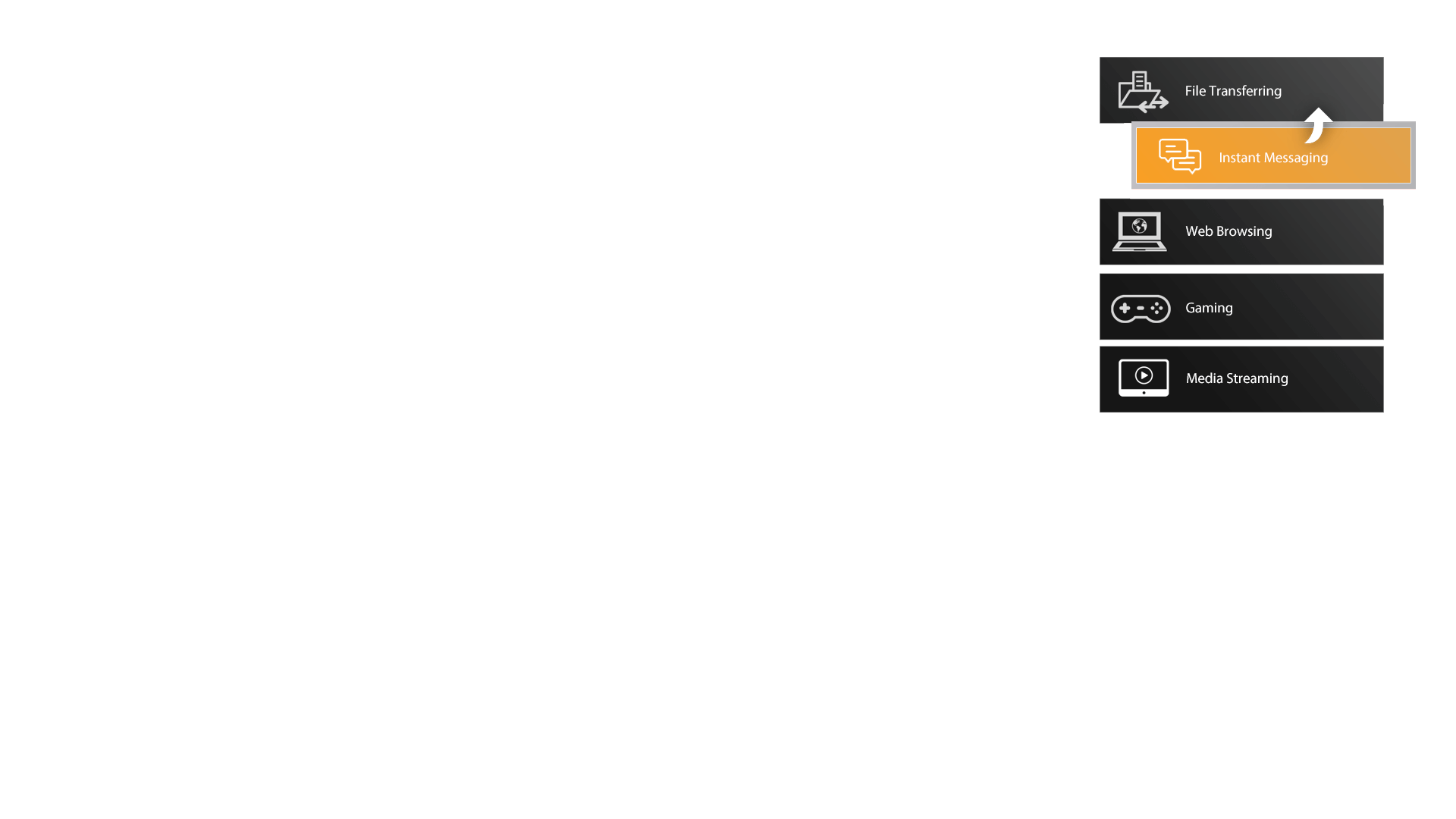
Switch Modes for an Easy Life
Optimize whatever you're doing with different modes, and boost the task at hand!
Simultaneous Gaming and VPN
VPN Fusion lets you run both a VPN and an ordinary internet connection - simultaneously! So even if other network users need to use a VPN, you can still enjoy maximum gaming speeds.

Commercial-Grade
Security for Your Home
Home network security is crucial when you have multiple connected devices, and even more so when there are devices without anti-virus capabilities such as IoT devices. TUF Gaming AX6000 includes lifetime free AiProtection Pro, including the latest WPA3 security protocol and advanced Parental Controls. Every device is protected with TUF Gaming AX6000, and you can keep an eye on everything that's happening on your network via the handy mobile app.
-

AiProtection Pro
-
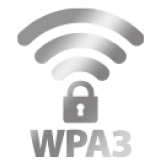
WPA3 Security Protocol
-
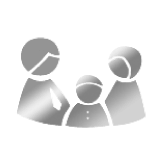
Advanced Parental Controls

Learn more
about AiProtection

More Privacy, Anywhere
Instant Guard gives you one-click secure internet access via TUF Gaming AX6000 from anywhere in the world, thanks to its encrypted data-tunneling VPN technology. With TUF Gaming AX6000, you can take your home network with you wherever you go — and say goodbye to web-based third-party VPNs!

Learn more about
ASUS Instant Guard
- Products certified by the Federal Communications Commission and Industry Canada will be distributed in the United States and Canada. Please visit the ASUS USA and ASUS Canada websites for information about locally available products.
- All specifications are subject to change without notice. Please check with your supplier for exact offers. Products may not be available in all markets.
- Specifications and features vary by model, and all images are illustrative. Please refer to specification pages for full details.
- PCB color and bundled software versions are subject to change without notice.
- Brand and product names mentioned are trademarks of their respective companies.
- The terms HDMI and HDMI High-Definition Multimedia Interface, HDMI trade dress and the HDMI Logos are trademarks or registered trademarks of HDMI Licensing Administrator, Inc. in the United States and other countries.
- The actual transfer speed of USB 3.0, 3.1, 3.2, and/or Type-C will vary depending on many factors including the processing speed of the host device, file attributes and other factors related to system configuration and your operating environment.
- Actual data throughput and WiFi coverage will vary from network conditions and environmental factors, including the volume of network traffic, building material and construction, and network overhead, result in lower actual data throughput and wireless coverage.
- Quoted network speeds and bandwidth based on current IEEE 802.11ac specifications. Actual performance may be affected by network and service provider factors, interface type, and other conditions. Connected devices must be 802.11ac-compatible for best results.
Shipping Policy
Shipping Address
We currently only provide shipping within Malaysia (Peninsular Malaysia, Sabah and Sarawak.)Please note that, the shipment delivery lead time and self pickup lead time will start on the next working day after your purchase
Self-Pickup
You can choose to collect your purchases at our Low Yat Plaza, Digital Mall, IOI City Mall & MyTown Shopping Centre outletOnce the order is ready for collection, we will send you an SMS message or email notification or Phone call.* Self Pickup hours will be subjected to change due to public holiday and ALL IT's company events.* Please Inspect purchase item during self pickup, ALL IT will not be liable to any damage or missing item once customer leave the outlet. (except defect cover by warranty). * Self pickup order must be collected within 90 days from the purchase date. Failure to collect the order within the 90days time frame will result in the forfeit of the order and with no refund.
Shipping Time
All orders are delivered through our designated carrier.
For Peninsular Malaysia
It usually takes between 3-5 working days (Monday to Friday) for goods to arrive at your destination. The shipment will be delivered during office hours between 9:00 am to 5:00 pm weekdays only.
For East Malaysia
It usually takes between 5-7 working days (Monday to Friday) for goods to arrive at your destination. The shipment will be delivered during office hours between 9:00 am to 5:00 pm weekdays only.
For Pre-Order
We may not be able to guarantee the estimated shipping date for Pre-Order item. We will ship out the pre-order item, the moment the item arrived.Pre-order may also be delayed subject to processes/approval from Malaysian Customs Department.**Kindly be informed that due to festive season (eg. Christmas, Chinese New Year & Hari Raya), online order received are not guaranteed to arrive on time. The delay maybe due to cut off date set by our courier service provider or overcapacity. ** We shall not be liable to any losses or damages in the event of delay or failure of delivery caused by the courier service provider.Please refer to this link for more information and detail about our Shipping Policy ---> https://www.allithypermarket.com.my/pages/shipping-policy
Exchange Policy
ONE-to-ONE Exchange of Products within 14 Days is applicable for Online transactions.
Only certain products with a manufacturer's defect are entitled to a ONE-to-ONE exchange (subject to availability of stock)
Please note that certain products such as: Projectors, Monitors, Software, Tablets, Smartphones, Apple Products, Branded Desktops, Notebooks, Printers and Consumables (eg Ink Cartridges or Toners) are not available for a One-to-One exchange and must be sent to the manufacturer's' service centre for any warranty service.
The ONE-to-ONE Exchange of Products period will be according to the Invoice issued date.
Warranty Policy
All sales are considered final, no refund will be entitled.
ALL IT’s warranty policy is in accordance with the terms and conditions of its respective suppliers.
ALL IT will provide warranty service for delivery to (and from) the manufacturer’s Service Centre based on supplier/principal’s given period - 3 or 6 months, 1 year, or more than 1 year. For item more than 1 year, we will cover warranty service for 1st year only. After 1st year, warranty handling fee will be charged.
To claim warranty, customer needs to send the product to any of our retail outlets or ALL IT online store office address located at Puchong, Selangor; at his / her own cost. The return of the repaired product to customer will also be at customer own cost. Customer can choose to send and pick-up repaired product at ALL IT outlets to avoid delivery fees.
Physical damage and software issues is not covered under warranty.
Customer can also opt to walk-in to any of our Klang Valley outlets to request for exchange or warranty services. You are required to bring along the invoice for verification purposes. By visiting our outlets direct, it will be faster and easier as our technicians can test the product on the spot. Our outlets location: http://www.allithypermarket.com.my/pages/store-location
Products warranty period will be according to the Invoice issued date.
Please refer to this link for more information and detail about our exchange Policy and Warranty Policy page
---> https://www.allithypermarket.com.my/pages/warranty-policy
Manufacturer's Warranty
Some of the goods advertised on this ALL IT’s website come with a manufacturer's warranty. You should directly contact the manufacturer or service centre for details relating to the available manufacturer's warranty (if any)
Many of our products come with a guarantee or warranty from the manufacturer. By approaching brand’s authorized service centre, the warranty process can be expedited.